Resouces.Load returns null
Most common errors out the way:
My files are in Assets/Resources
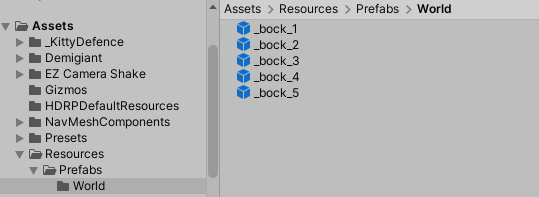
My script uses the path relative to the Resources folder
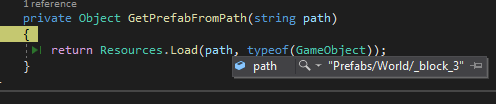
I've tried loading it with just "_block_3"
I've tried loading it without specifying a type "Resources.Load("_block_3");"
I've even tried calling "Resources.Load(string.Empty)", which according to Unity's documentation should return the entire contents of my Resources folder.
In every single instance, Resources.Load returns null, and I have no idea how to progress further.
I'm using Unity 2019.4 LTS.
Answer by paolo_developer · Jan 16, 2021 at 11:41 PM
I'm also looking for a solution to this.
How I fix it temporarily is to reimport the asset.
Your answer

Follow this Question
Related Questions
Load Object 3D From ImageTarget Prefab (Vuforia) 1 Answer
Can you configure prefabs in code? 0 Answers
ArgumentException: The prefab you want to instantiate is null. 2 Answers
Resource Unload - Doesn't clear memory fully 0 Answers
is there a way to get the name of a non-instantiated prefab? 1 Answer