- Home /
Resol check in
Hello, as a beginner I am stucked with a noobish matter, so first of all i want to thank the community to answering and say a little sorry for this being such a starting matter. First of all I have read 2 interesting tutorials searching in this forum about Resolution facts and working methods.
So what i have done since now is this : Created a 2280 x 1440 background image in photoshop where safe-zone is supposed to be at 1920x1280 for 3:4 ( main design aspect ). Then i Created a Camera with orthographic mode, and then i put the image on the scene, next doing some math for the safer zone the size of the orthographic camera is set to the half of 1280 so its 640 and i put 6.4 on the size of orthographic view. ( Now. everything working perfect, because of this the camera just fixed 640 size and all the horizontal aspects are covered by getting the extended image the image )
But... here comes the problem.. when the screen aspect goes to 4:3.. the orthographic size shouldn't be 6.4 that leads the image crops under safe zone. so i thought doing a very little C#script attached to camera to get all the screen aspects under 1.5 ( 1.5 because 1920 / 1280 = 1.5 ) get fired by the script and change the size of the camera to match new resolution size. and i don't know why my script get error ... so simply it is and so bad it goes :(. using UnityEngine; using System.Collections;
public class NewBehaviourScript : MonoBehaviour {
// Use this for initialization
void Start () {
float sizenow = Screen.width / Screen.height;
if (sizenow < 1.5)
{
this.camera.orthographicSize =(Screen.height / 2 * 100);
}
}
// Update is called once per frame
void Update () {
}
}
i also have switched from flash to unity... so im figuring that probably im writing something wrong or missing something important. Thank's Alex
Your answer