- Home /
Best Way to Implement an Exaggerated Horizon Curve to 3D Endless Runner?
First of all I should say that whatever solution I use needs to be mobile-friendly.
I am creating a 3D endless runner (yes I know the world needs more of them desperately!) and need to find a way to curve the world so that I don't need to render assets when they are a certain distance from the camera.
Here is an example of what I would like to do, except that this shader-based solution only makes meshes appear to the left and right, whereas I would like to get that "curvature of the Earth" effect where the world curves down (curves in the -Y direction, around the x-axis, when travelling in the +Z direction), like you are travelling around an incredibly small planet. The creator of the linked asset uses pre-bent meshes to for the curving down effect in the vid, not a shader solution like he used for the left and right bend. I can see a using a shader-based solution being a problem if I want to use other shaders, such as a toon shader.
Also, I understand that bending the meshes using something like MegaFiers (a great asset!) would not really fly for mobile development.
Has anyone done anything like this or have some ideas?
Your answer

Follow this Question
Related Questions
Simulating horizon curvature 1 Answer
Shader mesh not being effected by directional lights? 1 Answer
Warp Shader? 1 Answer
How to export a tessellated mesh? 0 Answers
Transparency / depth problem 0 Answers