- Home /
The question is answered, right answer was accepted
How do I control the behavior of Android soft buttons (Immersive mode)?
I recently upgraded to unity 5, and one of the changes I've noticed is that the android soft buttons are now hidden automatically on platforms which support it (4.4 and up I think). This is a welcome addition; though I must admit, I don't know if it's because I updated Unity or because I updated my Android SDK installation. Either way, I'm currently developing an application, and I need the soft buttons to stay in place. I haven't managed to find a setting for it anywhere. Is it possible to control the behavior at all? For reasons which should be obvious enough, I'd rather not include a back button of my own on every page of the application if possible.
It's referred to as 'Immersive $$anonymous$$ode'. I believe you can switch this off. You can still access the buttons by swiping down from the top, usually.
Thanks for telling me the name! It's too damn hard to search for something if you don't know the proper name. I know I can access the buttons (you can swipe up from the bottom too), but I need them to stay on the screen and I need to know how to do that, since I haven't found a setting for it.
Answer by Arshia001 · Mar 30, 2015 at 12:10 PM
It seems like you have to call:
Screen.fullScreen = false;
to disable "immersive mode". Credit goes to meat5000 for the link and CharlesBarros for the original answer. I'd delete the question since it's clearly a duplicate, but it might come up in a search or something.