Does anyone know how to make an object(enemy) follow a path set by the player in a 2D side scroller?
I have just recently started coding and already ran into a problem. I want an enemy to chase the player, but by following what the player is doing. I want it to also increase the rate at which it follows the path that way it can actually catch the player. It doesn't matter whether the code is in C# or Javascript. Thank you for your time and help.
var nextUsage; var delay = 0; var target : Transform; private var thisTransform : Transform; private var velocity : Vector2;
function Start() { nextUsage = Time.time + delay; thisTransform = transform; }
function Update() { if (Time.time > nextUsage) { nextUsage = Time.time + delay; thisTransform.position.x = (target.position.x - 60/Time.time); thisTransform.position.y = (target.position.y); } }
This seems like a fairly complex problem, and not one that can simply be coded as an answer in this forum.
To give a brief rundown of my idea on how I would do something such as this:
The player is controlled by the user, but in a way so is the enemy, right? Since it's copying the moves of the player EXACTLY as the player did it, perhaps just moving slightly faster, the Enemy is essentially being controlled by the user as well.
What I would do is make some sort of queue of key presses and lengths the player moved to be repeated by the enemy. Of course, the enemy doesn't actually have a key to press, so you would have to translate key presses into enemy actions.
Just an idea.
You should do some reading on AI steering behaviors. http://gamedevelopment.tutsplus.com/series/understanding-steering-behaviors--gamedev-12732
@GooseCoder : if there was no obstacles between each other :
public Transform target;
public int speed = 5;
void Update()
{
transform.position = Vector3.$$anonymous$$oveTowards(transform.position,target.position,speed);
}
but if you want the enemy to fallow the player with it's exact path then i have another dump idea !!!!
Answer by GooseCoder · Mar 17, 2016 at 06:37 PM
Thank you very much. I really appreciate all the help. I will look into more AI steering behaviors to advance the enemy.
Your answer

Follow this Question
Related Questions
Need Help Getting Basic Mechanics Started (2D Puzzle Platformer) 0 Answers
"Invalid argument"? 0 Answers
How to fix spite character changing position when turning? 1 Answer
How do you Isolate Physics2D.OverlapArea to a single script/gameObject/Instance? 0 Answers
Unity 2D 5.2.2 How can I aim with keys towards an object? 2 Answers