WebGL issue - Release Build triggers error, Development Build runs fine
We have a Web Player version of our game up and running on Kongregate. Since Chrome no longer supports the NPAPI plugin, we started experimenting with a WebGL build to make the game available to a broader audience.
However, I'm having trouble getting it to run properly on Release Build. All data is downloaded correctly and the Intro scene runs just fine; but when the Main Menu scene is triggered, I get the following error report:
Uncaught abort(128) at Error
at jsStackTrace (blob:http%3A//game247973.konggames.com/5f4cdb23-004f-4f22-86b0-436c9e2399dc:1:22973)
at stackTrace (blob:http%3A//game247973.konggames.com/5f4cdb23-004f-4f22-86b0-436c9e2399dc:1:23156)
at abort (blob:http%3A//game247973.konggames.com/5f4cdb23-004f-4f22-86b0-436c9e2399dc:36:51429)
at Array.pzn (blob:http%3A//game247973.konggames.com/5f4cdb23-004f-4f22-86b0-436c9e2399dc:29:64902)
at uL (blob:http%3A//game247973.konggames.com/5f4cdb23-004f-4f22-86b0-436c9e2399dc:21:354997)
at mv (blob:http%3A//game247973.konggames.com/5f4cdb23-004f-4f22-86b0-436c9e2399dc:21:86936)
at Array.e7f (blob:http%3A//game247973.konggames.com/5f4cdb23-004f-4f22-86b0-436c9e2399dc:5:907261)
at OWm (blob:http%3A//game247973.konggames.com/5f4cdb23-004f-4f22-86b0-436c9e2399dc:8:617107)
at Array.BJf (blob:http%3A//game247973.konggames.com/5f4cdb23-004f-4f22-86b0-436c9e2399dc:5:529019)
at Array.yom (blob:http%3A//game247973.konggames.com/5f4cdb23-004f-4f22-86b0-436c9e2399dc:8:233106)
If this abort() is unexpected, build with -s ASSERTIONS=1 which can give more information.
And the game won't proceed beyond that point. Using Chrome's Developer Tools, I get the following output:
Module.printErr @ UnityLoader.js:1
abort @ blob:http%3A//game247973.konggames.com/4ee51f60-72c3-4328-9fce-283da80cdd9f:36
wAn @ blob:http%3A//game247973.konggames.com/4ee51f60-72c3-4328-9fce-283da80cdd9f:29
DL @ blob:http%3A//game247973.konggames.com/4ee51f60-72c3-4328-9fce-283da80cdd9f:25
vv @ blob:http%3A//game247973.konggames.com/4ee51f60-72c3-4328-9fce-283da80cdd9f:25
n7f @ blob:http%3A//game247973.konggames.com/4ee51f60-72c3-4328-9fce-283da80cdd9f:6
XWm @ blob:http%3A//game247973.konggames.com/4ee51f60-72c3-4328-9fce-283da80cdd9f:7
KJf @ blob:http%3A//game247973.konggames.com/4ee51f60-72c3-4328-9fce-283da80cdd9f:6
Hom @ blob:http%3A//game247973.konggames.com/4ee51f60-72c3-4328-9fce-283da80cdd9f:7
Nrn @ blob:http%3A//game247973.konggames.com/4ee51f60-72c3-4328-9fce-283da80cdd9f:29
invoke_iiii @ blob:http%3A//game247973.konggames.com/4ee51f60-72c3-4328-9fce-283da80cdd9f:1
LK @ blob:http%3A//game247973.konggames.com/4ee51f60-72c3-4328-9fce-283da80cdd9f:25
rv @ blob:http%3A//game247973.konggames.com/4ee51f60-72c3-4328-9fce-283da80cdd9f:25
eob @ blob:http%3A//game247973.konggames.com/4ee51f60-72c3-4328-9fce-283da80cdd9f:20
RJb @ blob:http%3A//game247973.konggames.com/4ee51f60-72c3-4328-9fce-283da80cdd9f:14
QJb @ blob:http%3A//game247973.konggames.com/4ee51f60-72c3-4328-9fce-283da80cdd9f:14
gHb @ blob:http%3A//game247973.konggames.com/4ee51f60-72c3-4328-9fce-283da80cdd9f:14
hHb @ blob:http%3A//game247973.konggames.com/4ee51f60-72c3-4328-9fce-283da80cdd9f:14
VUe @ blob:http%3A//game247973.konggames.com/4ee51f60-72c3-4328-9fce-283da80cdd9f:12
bVe @ blob:http%3A//game247973.konggames.com/4ee51f60-72c3-4328-9fce-283da80cdd9f:12
GEb @ blob:http%3A//game247973.konggames.com/4ee51f60-72c3-4328-9fce-283da80cdd9f:14
kWd @ blob:http%3A//game247973.konggames.com/4ee51f60-72c3-4328-9fce-283da80cdd9f:18
nrn @ blob:http%3A//game247973.konggames.com/4ee51f60-72c3-4328-9fce-283da80cdd9f:29
Runtime.dynCall @ blob:http%3A//game247973.konggames.com/4ee51f60-72c3-4328-9fce-283da80cdd9f:1
(anonymous function) @ blob:http%3A//game247973.konggames.com/4ee51f60-72c3-4328-9fce-283da80cdd9f:1
Browser.mainLoop.runIter @ blob:http%3A//game247973.konggames.com/4ee51f60-72c3-4328-9fce-283da80cdd9f:1
Browser_mainLoop_runner @ blob:http%3A//game247973.konggames.com/4ee51f60-72c3-4328-9fce-283da80cdd9f:1
Already tried a Development Build (Optimization Level set to "Fastest") and despite the huge size increase (from 11MBs to 81MBs, unzipped) the game actually runs alright, almost as good as the Web Player version performance-wise. This issue resembles what was discussed in this thread, though this was issued on a much older version of the platform.
Long story short, this only seems to happen with the release build. Already tried tweaking Data Caching, Enable Exceptions and Memory Size options to no avail. Any idea what might be causing this error?
Building with Unity 5.3.1f1 (had the same outcome last month with 5.2.3f1) and running on Chrome 47, Windows 7.
Your answer

Follow this Question
Related Questions
WebGL videoplayer black screen but listening to the audio in Chrome 8 Answers
WebGL build fails with "PlayerLoop internal function has been called recursively" 0 Answers
Touch on chrome webgl Gui.Button not working 0 Answers
Web GL game performance drop while hosting 0 Answers
how to disable Chrome WebGL "press escape key to show cursor"? 0 Answers