- Home /
Issue with integration into native iOS app
Hello,
After following this tutorial (the-nerd.be) I managed to integrate a Unity app into a native iOS app. The problem I'm currently facing is when I try to go back from the Unity part to native iOS.
For Android I solved this by doing something like:
public void ReturnToNative()
{
#if UNITY_ANDROID
AndroidJavaClass jc = new AndroidJavaClass ("com.unity3d.player.UnityPlayer");
AndroidJavaObject jo = jc.GetStatic<AndroidJavaObject> ("currentActivity");
jo.Call ("goBack");
#endif
#if UNITY_IOS
Application.Quit();
#endif
}
The native Java method "goBack" basically stops and then finishes an activity that contains the Unity part.
I know that for iOS the solution is not an Application.Quit(), I should use an iOS Plugin.
So my question is, what should this plugin do? How could I make it work?
I know how to create plugins, but I don't know what this particular plugin should contain.
Any help / hint / direction is greatly appreciated!!
I did, I'm not on my PC right now, but I'll upload the solution in an hour or so
I've already answered. It says it's waiting for a moderator to approve it...
Don't know why they are taking so long. is it possible if you could send me the solution on ammadraza27@gmail.com
Answer by jmcorallo · May 26, 2017 at 04:16 PM
First of all, you can create a Unity view, but once it's started you cannot kill it (if you kill it you cannot reopen it again - this is where my app was crashing). So to go back to native, you have to hide the Unity view.
In my app specifically, I was integrating VR into a native app, so I had an intro scene that contained a button "Enter VR mode", which loaded the next scene. That being said, my quit was:
public void QuitApp()
{
#if UNITY_EDITOR
UnityEditor.EditorApplication.isPlaying = false;
#endif
#if UNITY_IOS && !UNITY_EDITOR
LoadingScene.UnityPaused = true;
SceneManager.LoadScene("LoadingScene");
#endif
#if UNITY_ANDROID && !UNITY_EDITOR
AndroidJavaClass jc = new AndroidJavaClass ("com.unity3d.player.UnityPlayer");
AndroidJavaObject jo = jc.GetStatic<AndroidJavaObject> ("currentActivity");
jo.Call ("goBack");
#endif
}
Then in my Loading Scene I had:
public static bool UnityPaused = false;
#if UNITY_IOS && !UNITY_EDITOR
[DllImport("__Internal")]
private static extern void UnityRequestHide_MyPlugin();
#endif
void Start ()
{
#if UNITY_IOS && !UNITY_EDITOR
if (LoadingScene.UnityPaused)
{
// if UnityPaused is true, Unity should go on background
Debug.Log("Going back to native");
UnityRequestHide_MyPlugin();
}
#endif
}
In addition, inside Plugins/iOS, I added the following code (note, I didn't create a new plugin. Instead, I just added this method inside the existing CardboardAppController.mm that I already had imported with the GVR SDK. If you don't have any existing plugin or wish to create one, read the docs):
void UnityRequestHide_MyPlugin() {
if (GetAppController().quitHandler)
GetAppController().quitHandler();
}
If you followed the same tutorial for integration into native iOS, you'll have to make the following changes in the exported XCode project.
Inside UnityAppController.h, replace:
inline UnityAppController* GetAppController()
{
return (UnityAppController*)[UIApplication sharedApplication].delegate;
}
with:
#import "AppDelegate.h"
inline UnityAppController* GetAppController()
{
AppDelegate *delegate = (AppDelegate*)[UIApplication sharedApplication].delegate;
return [delegate unityController];
}
And inside UnityAppController.mm, find this method:
- (BOOL)application:(UIApplication*)application didFinishLaunchingWithOptions:(NSDictionary*)launchOptions
And add this at the beginning:
_quitHandler = ^{
[[NSNotificationCenter defaultCenter] postNotificationName:hideVR object:nil];
};
I hope this helps/guides any one who's running into similar issues.
Hi, Thank you for this. Just wondering what the "hideVR" refers to in the last part of your post. Is that a variable you defined elsewhere?
Your answer

Follow this Question
Related Questions
Unobtrusively extending AppController delegates. Possible? 2 Answers
iOS location permission plugin build fails 0 Answers
Execute native ios code in unity 1 Answer
Unity iOS how can I see my classes in xCode converted in obj-c 0 Answers
Native Gallery "Error returned from daemon: Error Domain=com.apple.accounts Code=7 "(null)"" 1 Answer