- Home /
How would I do customizable characters in my game? (2D)
So maybe it's not as difficult as I think but I am making a game and I am trying to do customizable characters but I don't really know how I would even go about it. I have seen a few of these questions so I guess this is another repeat post but none of them really answered my question well enough. All I need is for you to be able to change for example hair color, body build, gender, eye color and maybe a few other things. If somebody could tell me one of the best ways to do this I think I could take it from there, any help is appreciated, thanks!
You don't provide any information about how your characters, or even your game, are set up Are you using sprites? models? A combination? What shaders do you use? Any procedural content? How do you animate your characters?
Generally speaking, things like colors can be done via acccessing the object's material and, depending on the shader, the color can be changed simply via script or inspector. Colors can also be changed by assigning a different material. Defor$$anonymous$$g body parts is a different story. For sprite-based gaames, this is commonly done by just swapping out the body part in question; a character would consist of different body parts, each with their own sprite. $$anonymous$$eshes can be deformed with custom solutions, there are several available on the asset store. This allows making the chest wider, for example.
Sorry for the lack of information, this is my first question on here and I guess I'm not great at asking them yet. But between your and $$anonymous$$hozo's comments I think I have enough info to do what I need, thanks for the help, and sorry for the badly worded question.
$$anonymous$$ake each part of the character seperate, Hair is one GameObject, Eye's are another, Body Type is another, etc. Then change the colour on the shader of each one or for the body type replace the picture from a mans to a womans body and vise vera.
You haven't gave us enough information to really help you.
Sorry for the lack of information but thanks to your answer and Cherno's I know how to do what I need, thank you and sorry for the bad question!
Your answer