problem scripting walk/idle animations
*im by no means fluent in any code yet, just getting into c# with maybe 2 months experience in java. also new to unity, just trying to make things work to build a prototype 2d platformer through trial,
error, lots of research (though mostly dead ends) and hopefully the unity community.....
that being said, im trying to code in walk/idle animations in with the movement code in my PlayerMovement class like so....
//LEFT
if (Input.GetKey (KeyCode.A)) {
rb.velocity = new Vector2 (-moveSpeed, rb.velocity.y);
}// ANIMATION
if (Input.GetKey (KeyCode.A)) {
GameObject.Find("Player").GetComponent<Animator>.SetTrigger<"walk">;
ive set parameters in the animator between walking and idle ("walk" and "idle") monodevelop doesnt seem intuitive enough to tell me what im doing wrong as all im getting is a parser error on the end of the last line of that code. i know that i need to be putting something in the run or update functions to support the animator but because everybody does the same things differently im finding it extremely hard to figure out how to do this through research on here and elsewhere. i have a lingering suspicion i should be doing this in my blank Player class or in a separate Animation class or something? learning on your own can be so frustrating sometimes lol! thanks for reading. hopefully i wont be too embarrassed by this in the coming years!
Answer by hexagonius · Mar 24, 2017 at 09:19 AM
method calls always need brackets:
GameObject.Find("Player").GetComponent<Animator>().SetTrigger<"walk">();
@hexagonius thanks for responding! GameObject.Find("Player").GetComponent().SetTrigger<"walk">(); monodevelop doesnt like this, displaying Invalid expression term ')' in response. am i not understanding something here? ive figured out that i need to put this stuff in my player class, because its the class called in the animator window. im going over the scripting API documentation to get a better understanding of what im ai$$anonymous$$g for. any further direction or advice is appreciated!
thats not what I wrote, the code is still wrong
Your answer