- Home /
How do I Optimize Resources/Unity_Builtin_Extra
I'm relatively new to unity and I've been working on a small Android game. As I've worked on it however, I noticed the size has been visibly increasing. Following information on how to figure out what's taking up the most space. As a result I did find some things like textures I forgot to resize but first and foremost this showed up:
45.9 mb 58.9% Resources/unity_builtin_extra
Furthermore:
Textures 18.7 mb 24.0%
Meshes 3.8 mb 4.8%
Animations 0.0 kb 0.0%
Sounds 0.0 kb 0.0%
Shaders 46.0 mb 59.0%
Other Assets 627.4 kb 0.8%
Levels 4.1 mb 5.3%
Scripts 601.0 kb 0.8%
Included DLLs 4.1 mb 5.2%
File headers 105.9 kb 0.1%
Complete size 78.0 mb 100.0%
Judging from this information I would assume that I have some sort of amazingly large shader that's bloating the size of my game and that shader is related to unity_builtin_extra but I have no clue how I'm supposed to hunt it down and change/remove it. I've tried to looked around for information but none of the ones I discovered have been answered.
I have noticed same kind problem in very small project. There is nothing special in project, no custom shaders or anything. Project has terrain, small amount of 3D objects with standard shader and very simple UI, so I would think shaders should not take much space at all.
Still after building for android shaders are 7.5$$anonymous$$B which is almost half of assets, building for windows shaders are 6.3$$anonymous$$B, which is still like huge amount. I have not found any good way to find out what goes to unity_buildin_extra / shaders as default in this case. Really need some way to check out what happened in build and able to fix this, so build sizes doesn't get out of hand.
if the shader takes up to 46 mb, it's very likey that you add standar shader into the Always included shaders list in graphic settings
Hi thesh,
I experienced the similar problem that having large Shaders and Unity_Builtin_Extra sizes. How could you resolve this problem eventually?
Thanks! $$anonymous$$40
Answer by thesh · Feb 13, 2016 at 08:04 PM
I later found that Resources/unity_builtin_extra seemed to refer to the entire standard asset folder. In general I went around cleaning basic unity assets that I imported but didn't use and that decreased the size by a significant amount and thus solving my problem.
@tresh how do you can clean basic unity asset, deleted folder standard asset? or how.
If you imported standard assets into your project you can just delete all the ones in the "project"-panel that you don't use .
Deleting standard assets folder will not clear Resources/unity_builtin_extra completely. I have deleted the folder and still got 1.4 mb. I seem to recall that someone mentioned that this is also default icons that you can find in Unity like "Checkmark" or "$$anonymous$$nob" sprites available in any build.
Your answer