Using VS2015 with Unity, cannot open documentation: (Unity API Reference) which is not currently available
I'm using the newest version of Unity 5 and VS2015 (downloaded less than a week ago). I have installed Visual Studio 2015 Tools For Unity which adds the shortcut to access the Unity documentation, but when I press the shortcut, I get the message
"the key combination (ctrl+alt+m, ctrl+h) is bound to command (Unity API Reference) which is not currently available"
I've checked the Unity installation folder and the local documentation has been installed. I couldn't find a resolution to this problem by googling and I've tried reinstalling the tools.
I've also tried to add the Unity API Reference command as a button on the toolbar , but it's just greyed out.
Answer by Norgus · Aug 27, 2016 at 11:10 AM
I was just struggling with this myself.
I found that after installing Visual Studio 2015 Tools For Unity I got the same error as you.
The solution turns out to be simple, though! I just had to close Unity and Visual Studio and re-open them.
However, it is ridiculous that a fresh installation of the newest Unity is broken in this way, it really put me off as a new user...
Answer by devotedotaku · Jul 01, 2016 at 09:22 AM
I was having the same problem. I'm not exactly sure what of what I did worked, but now it seems to be fixed.
At first I was just trying to change the shortcut from (ctrl+alt+m, ctrl+h) to (ctrl+'), so I first followed this: http://forum.unity3d.com/threads/getting-ctrl-to-work-within-vs.372584/ but quickly found that (ctrl+') didn't do anything and (ctrl+alt+m, ctrl+h) gave the same error message you mentioned.
Then this link: http://forum.unity3d.com/threads/api-help-shortcut-in-visual-studio.344137/ mentioned that Unity might not be linked to VS, so I checked that. It was.
Then, having partially given up on the shortcutt, I tried to add it to the toolbar using this: http://answers.unity3d.com/questions/139547/api-help-in-visual-studio.html but it didn't seem to pop up on my toolbar. I thought I'd done something wrong. Nope, it'd worked. It popped up as this little symbol: 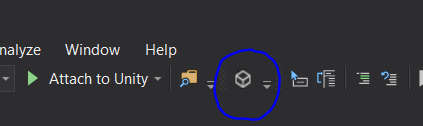
and, for some reason, after I got that working the shortcut decided to work as well. Sorry. That's all I've got.
Answer by kglad99 · Aug 12, 2019 at 02:41 PM
thank you, @devotedotaku,
https://answers.unity.com/questions/139547/api-help-in-visual-studio.html worked for me, too ,thank you devotedotaku
this worked for me too: https://answers.unity.com/questions/139547/api-help-in-visual-studio.html
Your answer