Moving instantiated objects with variable speed along the same curve (with different X positions)? OR have a curved floor?
Alright guys, so for some reason I'm having a hard time figuring this out.
The basic gist: I have a ton of prefab objects instantiating in the distance (460f Z axis) that move toward the player (at 0,0,0). The speed at which they move slowly increases over time. They all spawn at Z:460, but they all have a random X value (speed remains the same for all, just slowly increases over time). Instead of the objects just moving on the Z axis I would LOVE for them to either snap to a curved floor or follow a bezier path (Z and Y axis only as their X values are random). This is a rough drawing of what I want:
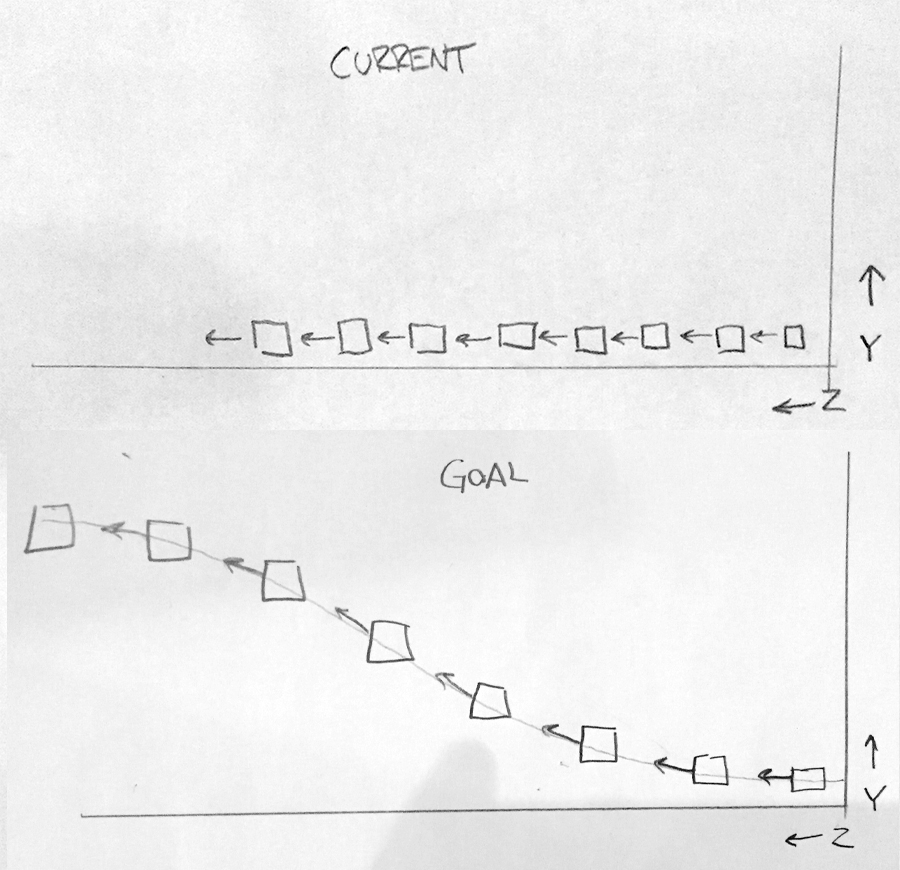
I've seen so many posts on objects following curves and I've tried using LeanTween and stuff but I just can't get it right.
I have a 3D floor that has a slope, or I could use a bezier curve - whatever is easiest. All my assets are 2D in 3D space. (well the instantiated objects are 3d objects with a 2d PNG texture, with box colliders)
A little more detail: You are going down a hill avoiding obstacles, but right now it doesn't appear to be downhill so I'd like to actually ADD a hill. The player is stationary and the obstacles move toward him. I checked out Curved World and while this looks amazing I'm using Unity 5 and have to wait for the new version to come out.
What is the best way for me to achieve this? I thought about having a "base" curve and using that to reference, or having an actual 3D FLOOR and have everything stick to that. I'm just not sure how to go about it.
I'm moving the obstacles with addForce right now, so if I can keep that, great, if not I'll change it. I know with a curve I would have to ditch the physics, but I'm not sure about sticking to an actual floor. I'm even MORE unsure about how to keep the slow speed-up over time.
TL;DR: I need moving objects that speed up over time to follow a curved path (in Y and Z axis only) or stay on a curved floor. What is the best approach?
Your answer

Follow this Question
Related Questions
moving linearly along a bezier curve 1 Answer
Lean Tween Editor 0 Answers
Does unity got a problem in measuring time? 1 Answer
Unity conection with django webservice 0 Answers