2D Knockback problem
I'm having problems with knockback function in a top-down game. when the enemy hits the player Horizontally, when this happens, the player just "teleport" instead of making a smooth move.
i'm using this code:
private void OnCollisionEnter2D(Collision2D col)
{
if (col.gameObject.tag == "Player")
{
GameObject.FindGameObjectWithTag("Player").GetComponent<PlayerStatus>
().takeDamage(damage,this.transform);
}
}
public void takeDamage(float damage,Transform obj)
{
Vector2 direction = (obj.transform.position - transform.position).normalized;
GetComponent<Rigidbody2D>().AddForce(-direction * force);
}
where "obj" is the enemy transform... I made some tests and when I just use the addforce (with fixedUpdate function) to the left or right, the force is smaller than when it does vertically.
Comment
Answer by Elxungo · Sep 05, 2018 at 07:08 PM
Hi @ruan1131, I know that question is old but I fix that with a IEnumerator.
I have this on the script of the enemy
void OnCollisionEnter2D(Collision2D other){
if(other.gameObject.tag == "Player"){
//make damage to the player
player.setHealth(player.getHealth() - this.damage);
//make the nockback
StartCoroutine(player.Knockback(0.02f, 350f, this.transform));
}
}
and this on the Player Script, I use IEnumerator to make the duration of the knockback with a while.
public IEnumerator Knockback(float knockDur, float knockbackPwr, Transform obj){
float timer = 0;
while( knockDur > timer ) {
timer += Time.deltaTime;
Vector2 direction = (obj.transform.position - this.transform.position).normalized;
rbody.AddForce(-direction * knockbackPwr);
}
yield return 0;
}
Your answer