Directional Light ignores culling mask
Unity 5 here,
Directional Light shines on everything unless you tell it not to with a culling mask. Problem is, Directional Light's culling mask also does not work due to the culling mask not masking indirect light.
Thus Directional Light is utterly useless as unwanted objects will be inevitably lit.
It's sad because this very problem existed in 2010 and the Unity creators have still not addressed the issue. Does Unity not realize that their poor lighting is why Unreal Engine soars past Unity in all graphical comparisons?
Does anyone know a work around for this?
If anyone here is also having problems with the lighting, give this issue an upvote or comment. Hopefully with enough support, Unity can finally address this problem.
Answer by Glader · Oct 03, 2016 at 05:56 AM
I think this is also an issue on Area Lights. Pretty ridiculous imo. I don't have a solution.
Answer by Liens · Jul 10, 2017 at 11:28 AM
For me my Directional Light's layer masking works, for SOME materials. It's driving me absolutely nuts.
Answer by NewMagic-Studio · Jan 11, 2020 at 05:43 PM
Happens the same for point light, selected to ignore one layer but it applies light to it anyways using 2018.3. Tried using Standard shader and still applies the light which should be ignored
Same here in 2019.2.17f1 with Standard shader. This has been a uniy issue for 10 years according to the op?
Regardles, Unity: WTF are you doing with the lighting system. It's broken.
Answer by mr_blahblah · Jan 10, 2020 at 01:58 AM
Still having this issue in 2020 my dudes. Anyone got a fix for it? For me, I've got a directional light that only illuminates one large object, as far as the masking is concerned - but multiple small objects in the scene receive the illumination too, regardless of what layer they are on.
Your answer