How to put the editor without light. Only with albedo map.
Any settings to put the editor mode like this?: 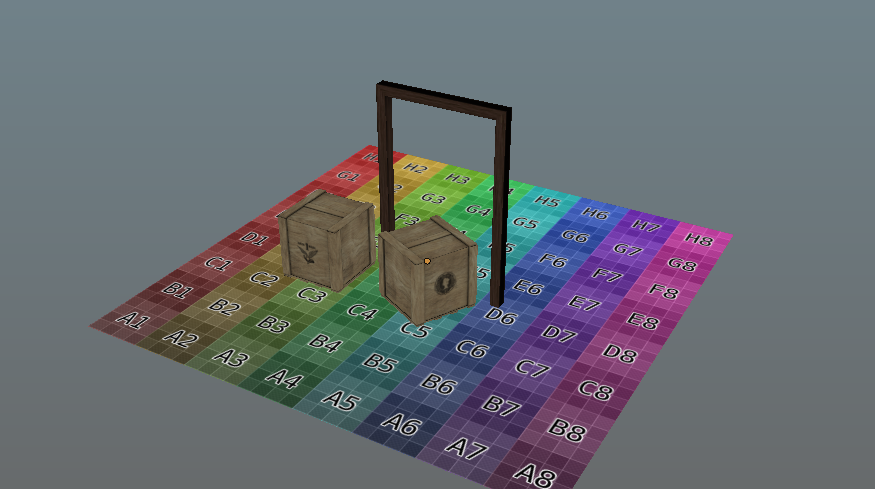
I don't quite follow what you wish to do. Are you trying to make the shader unlit when in the editor? In which case it would be something like;
Shader "Custom/UnlitEditor" {
Properties {
[Toggle(LIGHTING_ON)] _Lit ("Lighting", Int) = 0
_Color ("Color", Color) = (1,1,1,1)
_$$anonymous$$ainTex ("Albedo (RGB)", 2D) = "white" {}
_Glossiness ("Smoothness", Range(0,1)) = 0.5
_$$anonymous$$etallic ("$$anonymous$$etallic", Range(0,1)) = 0.0
}
SubShader {
Tags { "RenderType"="Opaque" }
LOD 200
CGPROGRA$$anonymous$$
// Physically based Standard lighting model, and enable shadows on all light types
#pragma surface surf Standard fullforwardshadows
#pragma shader_feature LIGHTING_ON
// Use shader model 3.0 target, to get nicer looking lighting
#pragma target 3.0
sampler2D _$$anonymous$$ainTex;
struct Input {
float2 uv_$$anonymous$$ainTex;
};
half _Glossiness;
half _$$anonymous$$etallic;
fixed4 _Color;
void surf (Input IN, inout SurfaceOutputStandard o) {
// Albedo comes from a texture tinted by color
fixed4 c = tex2D (_$$anonymous$$ainTex, IN.uv_$$anonymous$$ainTex) * _Color;
#ifdef LIGHTING_ON
o.Albedo = c.rgb;
// $$anonymous$$etallic and smoothness come from slider variables
o.$$anonymous$$etallic = _$$anonymous$$etallic;
o.Smoothness = _Glossiness;
#else
o.Emission = c.rgb;
// $$anonymous$$etallic and smoothness come from slider variables
o.$$anonymous$$etallic = 0;
o.Smoothness = 0;
#endif
o.Alpha = c.a;
}
ENDCG
}
FallBack "Diffuse"
}
And if you wanted this to automatically change when not in the editor, you can use;
http://docs.unity3d.com/ScriptReference/Shader.Enable$$anonymous$$eyword.html http://answers.unity3d.com/questions/58122/detect-if-game-is-in-play-or-edit-mode.html
Yeah, I want to make the shader unlit when in the editor and i used this code; but I don't know how to apply to the editor. I saw the links, also.
Thanks for the answer.
Would be something like (JS);
@script ExectuteInEdit$$anonymous$$ode
private var mat : $$anonymous$$aterial;
function Start
{
mat = gameObject.GetComponent (Renderer).material;
}
function Update ()
{
if (Application.isEditor) {
if (Application.isPlaying) { //Comment this out if you want it to be unlit always in the editor
mat.Enable$$anonymous$$eyword ("LIGHTING_ON");
} else {
mat.Disable$$anonymous$$eyword ("LIGHTING_ON");
}
} else {
mat.Disable$$anonymous$$eyword ("LIGHTING_ON");
}
}
Your answer

Follow this Question
Related Questions
Unity 2018 without shader editor 1 Answer
How to cast terrain detail shadow? 0 Answers
Add hard shadows to a Toon Shader 0 Answers
Receive Shadows after vertex transfrmation 0 Answers
My map turns blue red and green always! 0 Answers
