- Home /
Vertex Snapping Produces Gaps
I learned about vertex snapping after seeing this video: http://www.youtube.com/watch?v=O9X6y8WLo0Y
I tried it out with the same assets, but I have gaps in between the sprites. The gaps are visible in scene view and while the game is running. Here are two examples: http://imgur.com/a/0CEdG
Any ideas on how to fix or prevent this from happening?
I've tried searching Unity Answers and the forums and none of the solutions work for me. Editing "Snap Settings" in Unity doesn't work as I believe those only affect grid snap rather than vertex snap. Other threads mention improper UV mapping or imperfect textures, but the tutorial video I linked above uses the exact same assets and they don't have the problem. I tried editing the sprite to slice in wider and tighter sections and that didn't help. I'm out of ideas right now.
If you create 2 simple cubes in your scene and Vsnap them, is a seam visible? That should at least narrow it down to the actual assets you are working with and no Unity setting.
The cubes don't show the seam. Looks like it is an issue with the art assets. Thanks for the tip!
Did you ever figure this out? Was just going though the same tutorial and saw the same thing. The image doesn't have seams, even when looking in the Sprite Editor, but when you drop them in the scene, they have about a pixel wide shadow box around them. Strange...let me know if you figured it out
Your answer