- Home /
Textures and shaders broken
I just upgraded to Unity 5.5.1f1 and created new project, but now terrain texture even if has no texture it's messy and glitched with red stripes, it helps if i go and reset shaders, all textures are messy and can't be used. Every texture now is broken no matter what. I tried uninstalling Unity and installing again but it didn't help. Link of screenshot (Image too big to upload here): http://prnt.sc/e4l6uo
Answer by ZnCroXD · Feb 11, 2017 at 03:28 PM
Relax, the Bug is Happening to other when pass to Unity 5.5 the Error is on the reflections probes from the skybox, i don't know why but the compress don't work fine, u have to set the compression of the reflections probes to Uncompress. Go to Window>Lighting>Scene, and change Reflection Source Compresion to from "Compressed" to "Uncompressed". 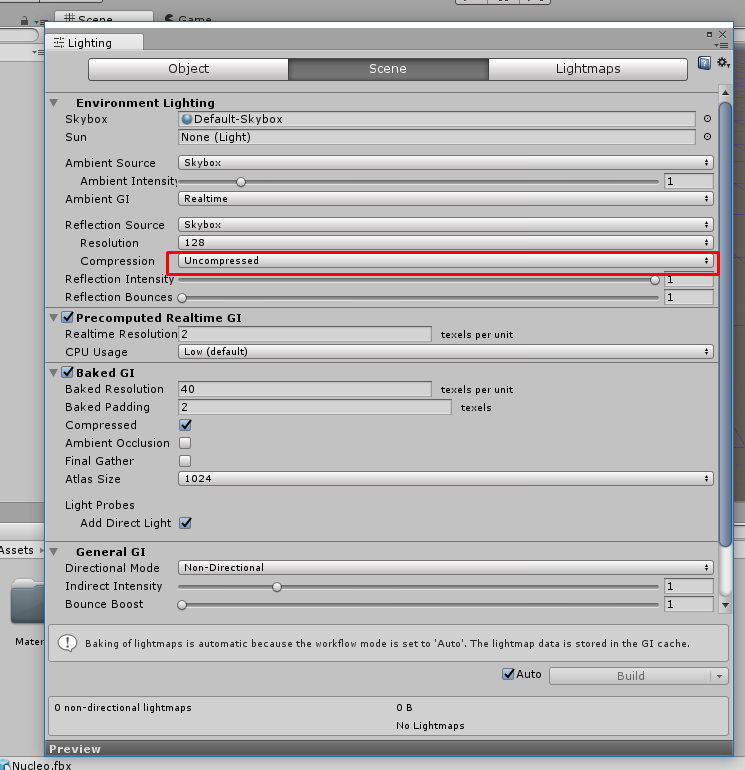
Answer by nasir_41 · Feb 06, 2017 at 11:46 AM
It might be helpful to delete Library, obj and Temp folder from your project and reopen the project everything will be imported again. 1- Clear Unity Cache 2- Close Unity Project 3- go to Project location in finder 4- Delete Library, obj and Temp folder 5- Reopen Unity Project
@nasir_41 That didn't work, this bug occurs by lighting engine, every time when lighting is being baked (automatic) this red thingy shows up on every material(it actually show up on everything, prefab, terrain, . I created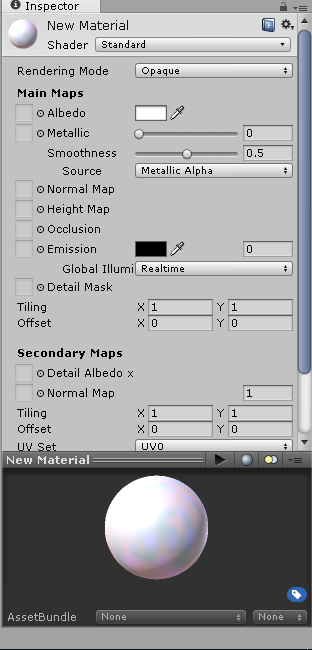 new material and that material also have that blue red thing. I don't really know is it a unity bug or is it up to me. This really didn't happen until i installed Unity 5.5, i had problem with flares (flare didn't want to show up in a build or in play mode, but it wanted to show in scene). I tried building project with quick scene, it still showing that bug. I really don't know what is it... PS:This happens in every project old or new.
new material and that material also have that blue red thing. I don't really know is it a unity bug or is it up to me. This really didn't happen until i installed Unity 5.5, i had problem with flares (flare didn't want to show up in a build or in play mode, but it wanted to show in scene). I tried building project with quick scene, it still showing that bug. I really don't know what is it... PS:This happens in every project old or new.
Your answer