Burst Compiler 1.1.2 error when attempting Build
Hi I'm using a Mac v10.14.5 Unity v. 2019.2.0f1 Burst Compiler v. 1.1.2
When attempting a build, I get the following error message and have no idea how to fix it. This only happened since updating Unity from 2018. I presume I need to install xcode? I have no idea what to do here at all so any help much appreciated. I've no knowledge of C sharp and have been using the Adventure Creator plugin.
Burst requires Xcode and the command line tools to be correctly installed (xcode-select --install) in order to build a standalone player for macOS with X64_SSE4 Failed to determine xcode installation path - "xcode-select -p" is XCode installed? xcode-select: error: unable to get active developer directory, use sudo xcode-select --switch path/to/Xcode.app to set one (or see man xcode-select)
Burst requires Xcode and the command line tools to be correctly installed (xcode-select --install) in order to build a standalone player for macOS with X64_SSE4 Failed to determine xcode installation path - "xcode-select -p" is XCode installed? xcode-select: error: unable to get active developer directory, use sudo xcode-select --switch path/to/Xcode.app to set one (or see man xcode-select)
stderr:
Unity.Burst.Editor.BurstAotCompiler+BclRunner.RunProgram (UnityEditor.Utils.Program p, System.String exe, System.String args, System.String workingDirectory, UnityEditor.Scripting.Compilers.CompilerOutputParserBase parser, UnityEditor.Build.Reporting.BuildReport report) (at Library/PackageCache/com.unity.burst@1.1.2/Editor/BurstAotCompiler.cs:659) Unity.Burst.Editor.BurstAotCompiler+BclRunner.RunManagedProgram (System.String exe, System.String args, System.String workingDirectory, UnityEditor.Scripting.Compilers.CompilerOutputParserBase parser, UnityEditor.Build.Reporting.BuildReport report) (at Library/PackageCache/com.unity.burst@1.1.2/Editor/BurstAotCompiler.cs:597) Unity.Burst.Editor.BurstAotCompiler+BclRunner.RunManagedProgram (System.String exe, System.String args, UnityEditor.Scripting.Compilers.CompilerOutputParserBase parser, UnityEditor.Build.Reporting.BuildReport report) (at Library/PackageCache/com.unity.burst@1.1.2/Editor/BurstAotCompiler.cs:571) Unity.Burst.Editor.BurstAotCompiler.OnPostBuildPlayerScriptDLLsImpl (UnityEditor.Build.Reporting.BuildReport report) (at Library/PackageCache/com.unity.burst@1.1.2/Editor/BurstAotCompiler.cs:286) Unity.Burst.Editor.BurstAotCompiler.OnPostBuildPlayerScriptDLLs (UnityEditor.Build.Reporting.BuildReport report) (at Library/PackageCache/com.unity.burst@1.1.2/Editor/BurstAotCompiler.cs:46) UnityEditor.Build.BuildPipelineInterfaces.OnPostBuildPlayerScriptDLLs (UnityEditor.Build.Reporting.BuildReport report) (at /Users/builduser/buildslave/unity/build/Editor/Mono/BuildPipeline/BuildPipelineInterfaces.cs:452) UnityEngine.GUIUtility:ProcessEvent(Int32, IntPtr)
Answer by unity_K_nDtRZtMCIVjg · Oct 15, 2020 at 05:18 PM
Just do what it tells you to do:
Open terminal and type sudo xcode-select --switch /Applications/Xcode.app
because probably your xcode is installed in Applications folder.
You have this error because you probably have some old Xcode installed and then you install Unity after. Some long time ago
Your answer

Follow this Question
Related Questions
Computer keeps crashing while building sharedassets0.assets 1 Answer
Build EXE - Crashes 0 Answers
How to solve error MSB3073? 0 Answers
Dex format error after using unity ads,Dex Format Error after using Unity Ads 0 Answers
Build vs Play Mode Disparity,"Play" mode works fine but the Build has missing functionality 0 Answers