- Home /
Global Variable accessible from scripts within scene
Hi
I would like to have a global variable that I can access from all scripts in a scene edit / update it.
Any ideas?
Thanks, Chris
Answer by Sebas · Feb 15, 2010 at 01:45 AM
You can find such information in the Script Reference under the section "Global Variables" (Link to Script Reference)
Thanks for your response. Is there a way to reference a Label value from another script? I created a GUI label with something like this: GUI.Label (Rect (100, 25, 100, 30), text) .... how can I retrieve the value stored in it from another script?
answered/edited this in your other question. see this answer http://answers.unity3d.com/questions/4009/how-to-make-a-timer-in-the-game
quick answer here: the label value is nothing but a normal string variable. You simply declare the variable at the beginning of your script as member variable (outside of any functions) and access it through other scripts like described in your other question which I linked in the previous comment.
this link seems to be broken. was the way it worked changed by an update?
Answer by Ashkan_gc · Feb 15, 2010 at 05:41 AM
you have two ways to do this. first of all you can access public variables of scripts from other scripts using GetComponent like what sebas said. also you can create a static class and create static variables in it and use them anywhere in your game. simply create a static class and use it's name to get a reference to it.
static class SceneData
{
static int width=100;
static GameObject soundManager;
}
//usage
void Start ()
{
SceneData.soundManager=GameObject.find ("sound");
}
void Update()
{
SceneData.width=time.time;
}
you can use sceneData class in any script in any gameObject.
Your answer