SPACE SHOOTER SHOOTING SHOTS TUTORIAL HELP (UNITY 5 C#)
Hi,
so I have been trying to find a solution to this problem all day but I cant find the EXACT SPECIFIC PROBLEM that Im having.
n the space shooter tutorial, after completing the shooting shots video, when I hit play I am not able to see my bolts, not even sure if they are firing. I see them fill up the Hierarchy even when I am not clicking the mouse to shoot them.
I believe the problem is with the bolt or camera placement of rotation but Im not sure. Please Help!!
Im in the same boat right now, If i drag an instance of the prefab bolt onto the game when testing it appears but does not move. when i fire nothing appears at all, but like yourself my hierarchy fills up with bolts.
Answer by Darision · May 13, 2017 at 11:26 AM
Ok i think ive got a solution, Go into your Prefabs folder and Select your bolt, make sure your X rotation is 0, then click on the VFX part of the Bolt, now change its X rotation to 90.
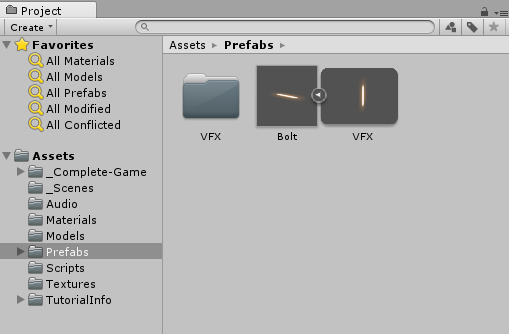
This fixed it for me so hopefully it does for you
Answer by KillScope-9000 · May 16, 2017 at 06:38 PM
@Darision No that didn't work. I feel like its some problem that ocured when i deleted the original bolt after i made the instance.
Any other suggestions?
Answer by bgoral · Jun 11, 2019 at 03:35 PM
@KillScope-9000 Check your bolt speed and make sure that it's set to 5 and that might be your problem
Your answer

Follow this Question
Related Questions
my camera is rotating on Z axis when i just set it on X and Y 0 Answers
Bullet not inheriting speed of player. 0 Answers
Instantiate Object in camera View 0 Answers
I'm trying to transfer the display from my phone camera to my computer (Realtime!) 0 Answers
Checking if canvas world space is visible in CenterEyeAnchor? 0 Answers