UnityException: Not allowed to call this function
Hey guys! Y'all remember that game where you had a wooden board and tried to get the ball through the maze w/o avoiding pitfalls? I am making a clone of that (except on the six sides of a cube). Instead of pitfalls, I added bombs that players have to actively disarm before they can progress. I recently added some code to make it more user friendly, but I keep on getting the error:
UnityException: You are not allowed to call this function when declaring a variable. Move it to the line after without a variable declaration. If you are using C# don't use this function in the constructor or field initializers, Instead move initialization to the Awake or Start function. UnityEngine.GameObject..ctor () (at C:/buildslave/unity/build/artifacts/generated/common/runtime/UnityEngineGameObject.gen.cs:419) RandoLetter..cctor () Rethrow as TypeInitializationException: An exception was thrown by the type initializer for RandoLetter
RandoLetter is the script that creates the code for the player to destroy the bomb, but its acting up for some reason. Here is the code:
using UnityEngine; using System.Collections; using UnityEngine.UI; using System.Collections.Generic;
public class RandoLetter : MonoBehaviour { //The array list of bombs public static GameObject Bombs = new GameObject();
//Array List of Particles
public static GameObject Particles = new GameObject();
//The list of colliders on the bombs
public static Collider Triggers = new Collider();
//The symbol that shows up
int LetterID;
//The speed at which a new symbol appears
int counter, CounterMax;
//The number of symbols that appear in one instance
int LetterCount;
//Which slot in the array that the player is accessing
public int entryID;
//The symbols that appear
public GameObject[] Arrows = new GameObject[4];
//The arrow buttons
public GameObject ArrowBN;
public static GameObject ArrowBTN;
//The randomly generated code
int[] PassCode = new int[4];
//The player game object to be destroyed
public GameObject player;
//The buttons that let the player rotate
public GameObject MoveUI;
//The particle effect when the player dies
public GameObject death;
//The timer before the player or bomb expires
int DeathCounter;
//The code that the player puts in
int[] YourCode = new int[4];
int CounterToMax = 0;
//Is the bomb currently being disarmed?
public static bool disarming = false;
void RestoreStart()
{
//How much longer until the next symbol appears
CounterToMax = 0;
//Is the player attempting to disarm the bomb
disarming = false;
//How many symbols show up
LetterCount = 4;
//Which slot in the array is the player accessing
entryID = 0;
//The UI that lets the player punch in part of the code
BallMoving.BombU.SetActive(false);
//Disabling the previous UI for the code
SetUIFalse();
}
// Use this for initialization
void Start()
{
//The timer until the player expires after failing to disarm a bomb
DeathCounter = 1000;
//The slot in the array that the player is accessing
entryID = 0;
//The amount of characters in the code being presented to the player
LetterCount = 4;
//Setting the static value to the public value
ArrowBTN = ArrowBN;
//The time between arrows
counter = 50;
//Setting CounterMax (the starting value of the counter) to the amount of time represented by counter
CounterMax = counter;
}
// Update is called once per frame
void Update()
{
//If the player is attempting to disarm the bomb
if (disarming)
{
//decrementing counter
counter--;
//Disabling the UI that allows the player to move
MoveUI.active = false;
//Special code for the last letter in the sequence
if (CounterToMax == LetterCount && counter == 0)
{
Arrows[LetterID].active = false;
}
//In the first 3 letters
if (counter == 5 && CounterToMax != LetterCount)
{
Arrows[LetterID].active = false;
}
//If the counter goes lower than zero somehow (just a catch in case the code above malfunctions)
if (counter < 0)
{
counter = CounterMax;
}
//Randomly Generating the letter
if (counter == 0 && CounterToMax != LetterCount)
{
LetterID = Random.Range(1, 4);
counter = CounterMax;
#region AssignLetter
//Assigning the letter to the value in the array slot
Arrows[LetterID].active = true;
PassCode[CounterToMax] = LetterID;
CounterToMax++;
#endregion
}
}
//Re-enabling the move UI
if (!disarming)
{
MoveUI.active = true;
}
//Enabling the UI that allows the player to punch in the code
if (CounterToMax == LetterCount && disarming == true)
{
ArrowBTN.active = true;
}
}
//Enabling the player to put in a code based off of a UI element
public void AddDirection(int number)
{
YourCode[entryID] = number;
entryID++;
//If the player is at the last letter, make sure that the player's code matches the randomly generated one
if (entryID == LetterCount)
{
//Resetting the entryID (slot in the array) for the next time a player defuses a bomb
entryID = 0;
CheckCorrect();
}
}
//Checking to make sure that the player entered in the correct code
public void CheckCorrect()
{
for (int i = 0; i < LetterCount; i++)
{
//If the player failed......
if (YourCode[i] != PassCode[i])
{
//Destroy the player
DestroyPlayer();
}
}
//Otherwise destroy the bomb
DestroyBomb();
}
//Re-enabling the player's UI that allows them to move
public void SetUIFalse()
{
disarming = false;
ArrowBTN.active = false;
}
//Destroying the player
public void DestroyPlayer()
{
print("Player Destroyed!");
SetUIFalse();
for (int i = 0; i < DeathCounter; i++)
{
Destroy(player);
if (i == DeathCounter - 1)
{
//Switching the levels after the player dies
switch (RotateBlock.level)
{
case 1:
Application.LoadLevel("Level1");
break;
case 2:
Application.LoadLevel("Level2");
break;
}
}
}
}
//Destroying the bomb
public void DestroyBomb()
{
//Resetting everything for the next time the player defuses a bomb
RestoreStart();
print("In DestroyBomb");
for (int i = 0; i < DeathCounter; i++)
{
if (i == DeathCounter - 1)
{
//Allowing the player to move again
Rigidbody rb;
rb = player.GetComponent<Rigidbody>();
rb.isKinematic = false;
//Disabling the bomb
Bombs.SetActive(false);
//Enabling the particle effect
Particles.active = true;
//Destroying the collider on the bomb
Triggers.enabled = false;
}
}
}
}
Sorry if it looks like a bunch of junk, I tried to comment it as best as I could. Anyways, it has been bugging me for a while and I really appreciate any help :D
Your answer

Follow this Question
Related Questions
Unity NullReferenceException on Sprite import 0 Answers
NullReferenceException: Object reference not set to an instance of an object, again 2 Answers
NullReference on updating animator parameter 1 Answer
NullRefrenceException - Cant find the cost 1 Answer
Varialbes on prefab script always null 0 Answers