Bullet Not firing after switching Fire Button to on screen using Cross Platform Manager
So I have added this to my code but now after changing 'input' to 'cross platform manager' my projectile has stopped firing but it does play the animation once I click the on screen button
if (CrossPlatformInputManager.GetButtonDown("AttackButton")) { shoot = true; animator.SetBool("IsShooting", true); }
if (CrossPlatformInputManager.GetButtonUp("AttackButton"))
{
shoot = false;
animator.SetBool("IsShooting", false);
Answer by moqam · Apr 24, 2020 at 04:00 AM
OK for anyone else having this problem I FIXED it by going into my weapon script and changing the input to CrossPlatformManager as well so on both playermovement.cs and weapon.cs I added this cheers mate,
if (CrossPlatformInputManager.GetButtonDown("AttackButton"))
Your answer

Follow this Question
Related Questions
How do I control my car with UI buttons? 0 Answers
advancing levels breaks player movement 0 Answers
Setting up a attack button 0 Answers
Event Triggers or onClick For Mobile 0 Answers