Linux Full screen input doesn't work
I am using Unity 2017.3.1f1
Basically what the title says. When I build for Linux and set it to full screen by default, the game opens and runs, the music is playing, the animations are running, but no input of any kind works. the mouse moves around the screen just fine but doesn't detect mouse overs and clicking anything doesn't work. The keyboard input also doesn't work. In fact, I can't even get out of the game once it started. alt-tab and ctrl-alt-del don't even work once the game has started. The only thing I can do is hard-reboot the computer!
I know there was an issue last year regarding inputs in full screen in Linux, but that was supposedly fixed? I just upgraded to the latest version (as of now 2017.3.1f1) and it still happens.
If I build to start in windowed mode, the game works fine.
I don't know if this is related or completely different, but also the display resolution dialog will not display in Linux. I set it to enabled, but no matter what, it never displays it when starting the game. It just starts right into it. If this is an unrelated issue then sorry for the superfluous information. I don't really want that dialog anyway. I'd like full screen to actually work.
I'm having the same issue in 2018.2.b11. No input if any kind words on a Linux build running in full screen.
Your answer

Follow this Question
Related Questions
Mouse-Keyboard Not Working - New User 1 Answer
How to clear the keyboard buffer 1 Answer
How do I make joystick and keyboard controls equivalent to one another? 0 Answers
How do I use Input.GetButton, instead of OnMouse() 1 Answer
Can't disable Mouse wheel's navigation actions,Can't disable Mouse wheel's navigation 0 Answers