How to set a prefab as not walkable in a navmesh?
I can do it with instances in the scene just fine with the Navigation tab -> Object and unchecking "Navigation Area" = Not Walkable.
But this does not work with prefabs. So if I place 100 copies of a table I have to set it on all of the instances, and do that for every scene and every time I add more tables.
Just to be clear, I'm not trying to disable "Navigation Static" as I want the object to be an obstacle AND not be walkable.
Also I'm not looking for a workaround, I want to be able to set this at the prefab level.
I'm looking for best practices here, not a hacky solution.
Thanks.
Answer by Ziplock9000 · Nov 01, 2018 at 01:56 PM
Fixed. Although you can't set this on the prefab directly like you can almost all other properties. You can set it on an instance, then click apply in the inspector which will then propagate the changes to the prefab.
Your answer

Follow this Question
Related Questions
Navmesh, need an destroyable obstacle which will remove it's entity in terms of NavMeshPath 2 Answers
How do I get nav agents to not collide with each other? 0 Answers
Offmeshlink only allow one object to pass through. 0 Answers
How to assure Navagents maintain a certain distance from one another while following same path? 0 Answers