Uninstalling Unity Purchasing
Can anyone suggest the right way to uninstall unity purchasing? I added it to my project once, but now I want to remove it. I deleted it from /Plugins, but when I try to compile on iOS it crashes with "no such file or directory: .../iOS/UnityPurchasing.m". I'm going to guess there is a config file I need to prune somewhere?
Answer by Vylax · Mar 20, 2016 at 09:37 PM
what happen if you reinstall it (so you complete the missings files) and don't use it ? Are you forced to use it when it's installed ?
yes. I have decided to use Soomla store plugin eventually in my project. and it doesn't let me build the project to android because there are 2 .jar by the same name. that's when I tried to remove it from /Plugins. it worked for android but then in iOS I get the same error as Padre.
Answer by Shahar · Mar 20, 2016 at 10:41 PM
I've managed to solve it!
in Xcode go to your project and choose your project under TARGETS > Build Phases > Compile Sources scroll down until you get to UnityPurchasing.m. Click on it, Then Click on "-" below the Compile Sources list.
Now you should be able to build your game. good luck @ThePixelGamers @PadreMontoya
Your answer

Follow this Question
Related Questions
Unity IAP Help! 0 Answers
Storing Data on iCloud 0 Answers
How to redeem ios IAP promotion code? 1 Answer
Implementing IOS IAPs 0 Answers
Unity IAP: Problem when submitting to iOS App Review. 1 Answer