Imported my model from Blender, now the parts rotate along the wrong points?
Hi, I'm pretty new to Unity and am creating a game in which 2-D style characters walk around in a 3D world (very similarly to Paper Mario). One of the first things I tried to do was animate my characters, but I ran across the issue described in the answer and started working on the rest of the game. Now everything is done except for the character animations.
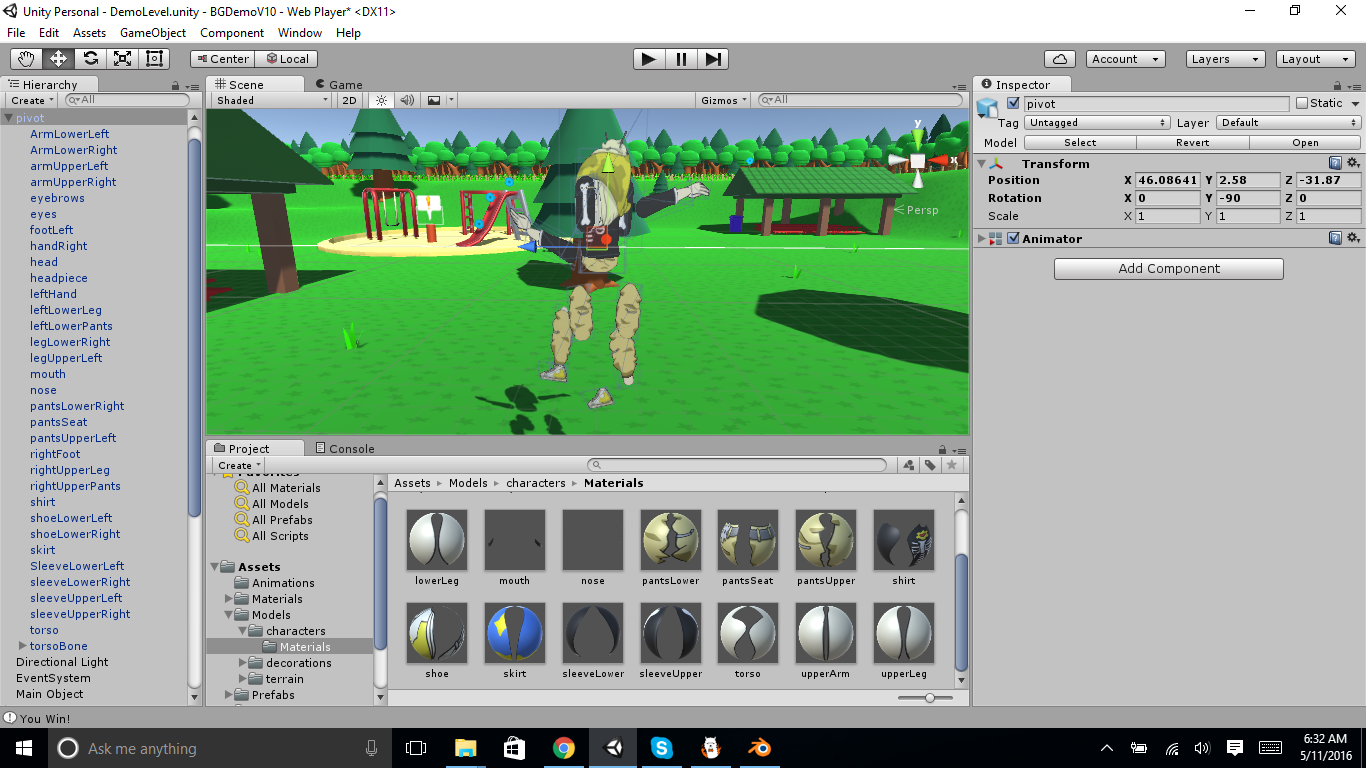
I can import models without bones perfectly, such as planes or meshes, but when I try to import my little character all of her parts are in the wrong place (I've attached a picture). The problem is that their pivot points are in the wrong spot, but I can't figure out why. The model behaved perfectly in Blender, and I made a nifty little animation for it, but when I sent her off to Unity she just kind of broke.
I tried importing as a .FBX and a .Blend, both several times. I tried clicking random boxes on and off, as one does, and that didn't work, either.
Any help is appreciated. Thank you for taking the time out of your day to read my question!
Answer by rainbowparadoxes · May 11, 2016 at 07:34 PM
I ended up solving the issue by clicking the 'apply transform' button when exporting from Blender. The model's parts are in the right spots now. The bones didn't export, but that's probably a separate problem.
Thanks to everyone who answered!
Answer by Tyche10 · May 11, 2016 at 12:32 PM
Might have something to do with the fact that the coordinate systems used by unity and blender are different: http://blog.restemeier.com/?p=1
I don't think this is my issue. The model is facing the right way when I import it; I figured out how to fix that much. The problem is not with the coordinate system but that the rig seems to sort of break when I export it.
Am I misunderstanding your answer? I don't understand how using left-hand or right-hand coordinates would affect the pivot points of the model's bones.
Thank you for your response.
$$anonymous$$aybe this helps? http://docs.unity3d.com/$$anonymous$$anual/BlenderAndRigify.html
Your answer