- Home /
Change Editor resolution for android devices. 1280x800 not selectable.
Is there a way to select (or add) 1280x800 from the editor window size? My gui and other objects are squished on the edges and it throws off my sizes when i think they are right (or wrong) and am forced to push my app to my device every time just to check sizes. Any way to add this resolution, via a menu or a hack (modification of some ini or such)?
NOBODY has any idea? Somebody HAS to have an answer to this...
you can set the game screen to a resolution that is of the same aspect ratio and check!! not a big deal.
provided you are not doing the game for each resolution separately, ins$$anonymous$$d of each aspect ratio.
how do i set the game screen to a different resolution than the preset ones. this is for android, not pc standalone. my laptop screen resolution is 1600x900.
unity gave way to check all possible aspect radios. for placement issue with 1280x800, keep the game screen in android (16:10). i hope you are getting the point.
if aspect ratio is the same, then it will appear in the same in device too (in terms of layout).
Answer by GameDevRick · May 31, 2012 at 10:58 PM
I need an answer to this question too.
Ya a pain in the ass not being able to customize / select this common resolution (10.1 tablets of tegra 2 circuit design use this resolution). Why doesn't unity add this to unity, a way to select this resolution or a way to customize it....
Answer by GameDevRick · Jun 01, 2012 at 07:18 AM
I did find a workaround for the time being. Someone said that you can set the game window to free aspect, turn on stats, and manually size it to the desired resolution. That worked for me, but ya.. it would be nice if you could make custom resolutions for the drop down.
Answer by GameDevRick · Jun 01, 2012 at 07:18 AM
This is a workaround:
http://answers.unity3d.com/questions/205841/change-editor-resolution.html
Answer by Thavron · Sep 11, 2013 at 02:09 PM
I've created xARM an editor extension to do this. With xARM you can check how your game looks with all the resolutions you are targeting while editing. Have a look at it's features here.
$$anonymous$$aybe I would consider it, but the extension is $95! for a BETA. Not even a production release. I wouldn't pay more than $10 for this, and would code this myself or just have a resize viewport script ins$$anonymous$$d. Thanks, but no thanks.
Thanks for your feedback 1337GameDev. I want to offer xAR$$anonymous$$ at a fair price though everyone has a different opinion on what is fair. So thanks for your input. xAR$$anonymous$$ is way more than a resize script and I have something in the works to improve the feature/price ratio very soon. Also I have a bunch of features I want to add in the co$$anonymous$$g months. I will try hard to change your $$anonymous$$d ;)
Your answer

Follow this Question
Related Questions
Why won't my Android tablet auto scale in a build like the Unity remote does? 0 Answers
Change editor resolution 3 Answers
resolution question and unity remote 0 Answers
android tablet resolution? how to restrict 0 Answers
Resolution problem!!! 2 Answers