- Home /
Mobile Keyboard hide on tap screen.
Hey everyone, I've tried a lot to make this work. I tap on a textfield and enter my text, but when I tap away it stays. I know how to manually add and remove the keyboard but I think my problem is that I don't know how to reference the keyboard that appears when I tap into a textfield.
If anyone can help I'd appreciate it. Thanks.
Answer by Graham-Dunnett · Jan 06, 2015 at 12:42 PM
Look at: http://docs.unity3d.com/ScriptReference/TouchScreenKeyboard.Open.html. Basically you control when the keyboard appears and hides. If you use a textfield then Unity decides for you.
I thought as much from what I've read. I know that Unity says to give me the keyboard when I tap on a textfield but when I unfocus from it would it not make sense for the keyboard to disappear?
I heard people say that you can ref it when it appears but I don't know how this is done. I've spent a lot of time googleing and reading documentation with no look though. Thanks for the answer though. :)
Answer by piece-of-toast · Jan 14, 2015 at 10:46 AM
I ended up using a very questionable solution. I placed buttons over the textfields, these triggered bools and raised the keyboard. Then if a certain bool was equal to true a certain string would equal the keyboard output. Also if any of these bools were true then I had an invisible button overlay the screen so that a tap anywhere else on the screen would remove the keyboard/set bools to false. Still don't understand why Unity can't just hide the keyboard if there is a tap that is not a textfield. I would hazard a guess that most people would use that over the opposite?
Your answer

Follow this Question
Related Questions
Distribute terrain in zones 3 Answers
Is it possible to change keyboard input inGame 1 Answer
Changing keyboard input to touch in script 0 Answers
Mobile game touch problem (C#) 2 Answers
Input system looses keypress after a few frames [BUG?] 0 Answers