Question by
Redbark · Sep 05, 2015 at 03:16 PM ·
javascript
Variables not showing up in Inspector (JavaScript)
#pragma strict
var rotationSpeed = 100;
var jumpHeight = 8;
private var isFalling = false
function Update ()
{
//Handle ball rotation
var rotation : float = Input.GetAxis ("Horizontal") * rotationSpeed;
rotation *= Time.deltaTime;
GetComponent.<Rigidbody>().AddRelativeTorque (Vector3.back * rotation);
if (Input.GetKeyDown (KeyCode.W))
{
rigidbody.velocity.y = jumpHeight;
}
}
The JumpHeight Variable is not showing BTW
Comment
So...which one of those isn't showing up in the inspector?
In Inspector right side of the Script name click on th wheel and select Reset?
Answer by ransomink · Sep 06, 2015 at 08:16 PM
You can either reset the script by clicking on the gear icon (to the right of the script name) and choose "Reset", or you can remove your script and add it back.
Also, a script will not reload or update if there are any script errors within your scene/game. So if any errors exist on other scripts, you must fix those first.
Exactly what I was looking for.... " a script will not reload or update if there are any script errors within your scene/game. "
Thank-you!
Your answer