Pre rendered game (Resident evil Final Fantasy etc)
I exported camera position & rotation, the mesh and the renders from blender into Unity. But I'm not sure how to place the different sprites at the correct distance from the camera. I doubt the best method is to do it manually by changing the z value and size of a sprite until it fits into the image at the back. I did it but there are some issues as you can see in the video. https://www.youtube.com/watch?v=h9STzseU72A
Maybe it would be possible to have all the sprites at the same distance of each other then when the character collides with a plane in the scene a script makes a reference to the sprite and pulls it either in front of the character or behind the character?
Your answer

Follow this Question
Related Questions
Sprites in 3D space, wrong draw order? 1 Answer
TileMap in custom layer doesn't render 1 Answer
2D RPG 3/4 top-down - Rendering order and elevation 0 Answers
Sprite Selection clutter 0 Answers
2D animation recycle with exchanging gear and sprites 0 Answers