- Home /
Unity 5.3.3 can not select objects
I can't select objects in 5.3.3. I sent a bug report. Is there a work around?
This is also happening to me. The problem started on previous version: used to have problems selecting objects in front of me (it selected object from the back), but with the current version (5.3.3) now you can't even select the objects.
I also already sent a bug report but I had no response yet.
Answer by ChosenWell · May 20, 2016 at 03:50 AM
Yes, changing the order of DX11 and DX9 worked for me as well. The order is now: Direct3D9 on top and Direct3D11 on the bottom.
To change this order go to: Edit -> Project Settings -> Player -> Under "Other Settings" change the "Graphics APIs for Windows" order.
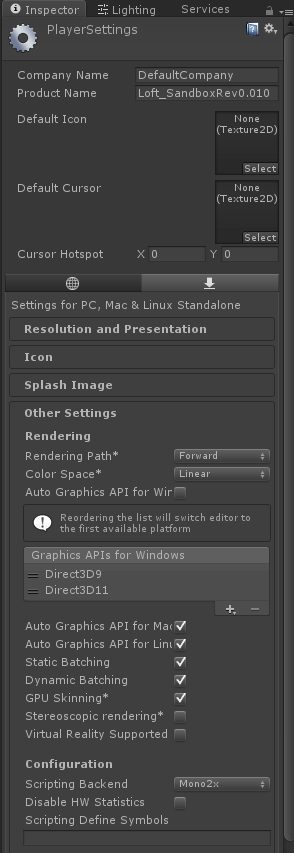
But what if certain graphics / plugin are depending on DX11?
Answer by 5imeon · Mar 02, 2016 at 02:47 PM
for me, changing the order of DX11 to DX9 at the top in player settings fixed it for me. Well done Unity....
5imeon,
Can you elaborate on what exactly you did to fix this? I'm looking in Player Settings, but not seeing anything regarding the 'order' of DX11 and DX9.
Thanks!
Your answer

Follow this Question
Related Questions
Unable to select anything on the Scene window by clicking 2 Answers
Unity Editor - Severe performance delay for most actions? 3 Answers
animation curve and value at the time differs ... WHY ? 1 Answer
Can't move GameObject in Scene view with Unity Components attached 2021.2.2f 0 Answers
MCF dialogs won't open in unity 0 Answers