How to make font look sharp and smooth
I had started making a 2D game in Xcode for the iPhone and have now decided to start over in Unity to add some different effects and so that I could build it for Android as well. The game uses tiles with numbers, imagine the all so famous 2048 game. However, no matter what I've tried, when I see my text in the tiles in the game screen, the font is jagged because the text is small. I've looked everywhere and nothing seems to help me. Any ideas on how to take care of this? I'm thinking of going that far as to make sprites in Photoshop for every number I might need, but that just feels wrong.
I don't know the platform, but generally on PC I've used a very large font size then scaled the text object down - try that if it's an option and see if it helps?
Answer by smallbit · Sep 28, 2015 at 07:03 AM
In case you use dynamic font, you need to set relatively high font size in import settings (click on ttf in the project view than assign it in the inspector). In case of Bitmap font (font is embedded into an image) the only way to control its quality is in the compression settings of the source image file.
Your answer

Follow this Question
Related Questions
Text Mesh pro won't show certain characters 1 Answer
Using Japanese in my game 1 Answer
Blurred Text 0 Answers