Standard shader issue with generated mesh
Even though I looked in many places in the forum on this known issue, I was not able to fix it. I am posting my code here to check if somebody can find what is wrong.
I am generating a mesh for a cylinder from scratch in the code directly, but the standard shader still displays flat faces for the mesh.
public int nbase = 15;
public int nspan = 10;
private Mesh mesh;
void Start () {
MeshFilter meshFilter = gameObject.GetComponent<MeshFilter>();
mesh = new Mesh();
mesh.name = "cylinder";
meshFilter.sharedMesh = mesh;
mesh.Clear();
mesh.vertices = getVertices();
mesh.triangles = getTriangles();
mesh.RecalculateNormals();
mesh.RecalculateBounds();
mesh.Optimize();
}
Vector3[] getVertices() {
Vector3[] vertices = new Vector3[(int)(nspan * nbase)];
int index = 0;
for (int j = 0; j < nspan; j++)
{
for (int i = 0; i < nbase; i++)
{
float a = (float)i * 2f * Mathf.PI / nbase;
vertices[index] = 0.5f * (new Vector3(Mathf.Cos(a), (float)j, Mathf.Sin(a)));
index++;
}
}
return vertices;
}
int[] getTriangles() {
int[] myTriangles = new int[(int)(3f * 2f * ((float)nspan - 1f) * ((float)nbase - 1f))];
int index = 0;
for (int j = 0; j < nspan - 1; j++)
{
for (int i = 0; i < nbase - 1; i++)
{
myTriangles[index] = i + (int)((float)j * (float)nbase);
myTriangles[index + 1] = i + (int)((float)(j + 1) * (float)nbase);
myTriangles[index + 2] = i + 1 + (int)((float)j * (float)nbase);
myTriangles[index + 3] = i + 1 + (int)((float)j * (float)nbase);
myTriangles[index + 4] = i + (int)((float)(j + 1) * (float)nbase);
myTriangles[index + 5] = i + 1 + (int)((float)(j + 1) * (float)nbase);
index += 6;
}
}
return myTriangles;
}
Here is a picture of the result. I used the MeshDisplay script to represent my normals in the editor. I tried also to use the NormalSolver from http://schemingdeveloper.com to use alternative method to compute my normals, but it did not change the result.
What I am looking for here is to get my cylinder smooth. Any idea/suggestion would be very welcomed.
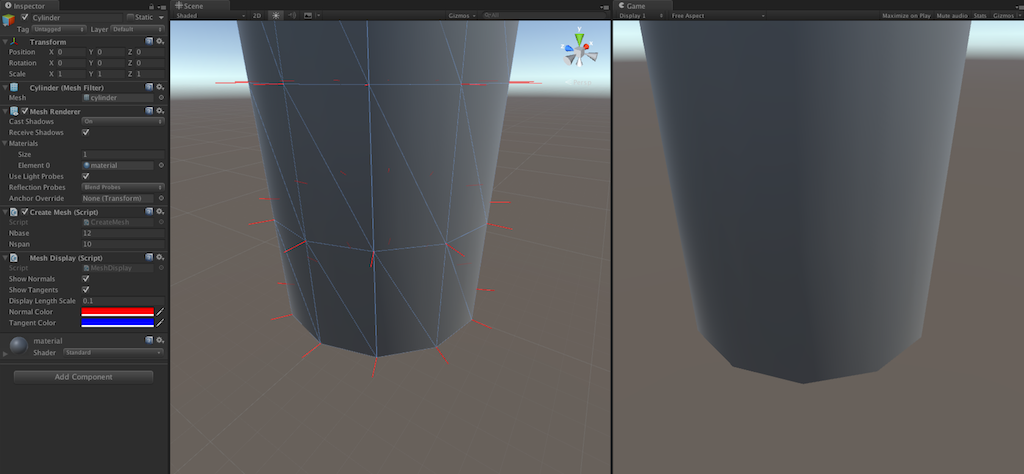
Answer by JooZ · Feb 29, 2016 at 12:42 PM
Unfortunately, my question did not seem to raise huge interest here. Just in case somebody shows up and is willing to have a look, I post here a new screenshot where I display tangents as well. It kind of emphasizes the fact that my normals seem to be off (like normal to the next face and not to the average of two adjacent faces?). Does it make sense?
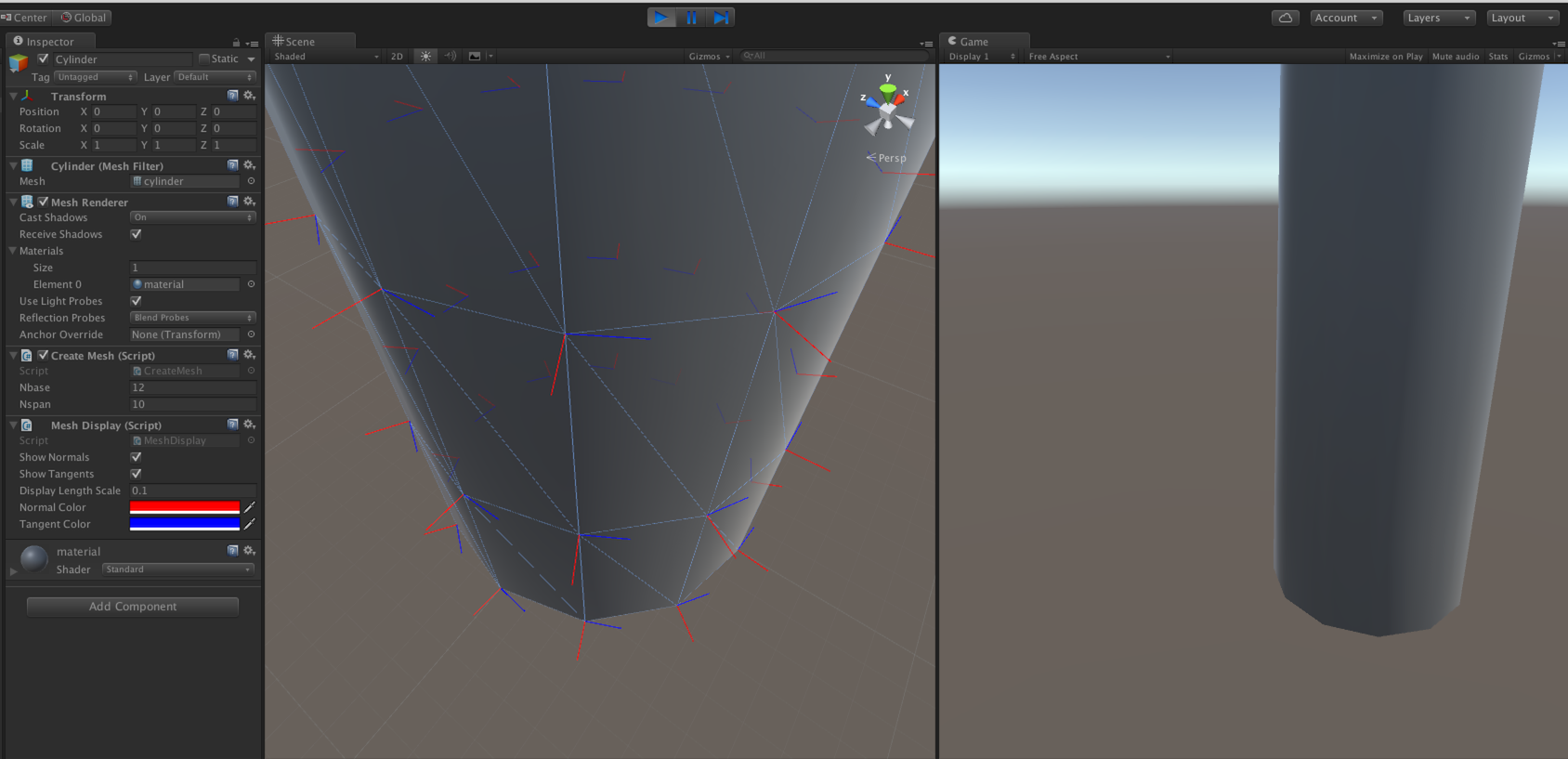
Your answer

