- Home /
Build always successful monodevelop
I dont know why but now (it worked fine yesterday) when building my scripts is says Build successful every time even whern there are mistakes. I tried deleting the files in : C:\Users\user\AppData\Roaming\Monodevelop and even reinstall unity.
Nothing worked.
I dont know if this is related but I also have autocommplete problem posted here : http://answers.unity3d.com/questions/1147611/resync-the-project.html
Anyone knows how to fix this?
UPDATE :
when draging the script to an object it says : Please fix compile errors before creating new script components
It's like its not compiling the script at all.
Answer by phil_me_up · Feb 28, 2016 at 11:20 AM
Never seen this before, but I'd start by deleting my library files from with your project root (close unity, delete file, open unity, wait a bit for library files to regenerate).
Answer by sagicoh10003 · Feb 29, 2016 at 04:31 AM
Found the problem : for some reason some code I wrote caused the compiler to give always "Build successful", I deleted that part and wrote it again and it worked.
Your answer

Follow this Question
Related Questions
Distribute terrain in zones 3 Answers
Equality and Inequality operators not found in DLL ??? 1 Answer
Error CS1617 Langversion '4' 1 Answer
Build DLL using Visual Scripting Tool? 0 Answers
Nevermind, silly typo issue 0 Answers