Camera Panning fail - erratic movement and then stops
my script is supposed to find the difference between two raycast intersections with a plane and move the camera accordingly. On the beginning of a touch a ray is cast from screenpoint and then on the move phase another ray is cast. This repeats every frame while the finger is still on-screen and moving. I essentially want to calculate the delta position of each raycast and then move the camera intuitively in a "panning motion" (my reasoning for using rays and not just the touch positions is so that i can acheive a more realistic panning effect where it would appear that the finger is actually dragging the landscape itself similar to clash of clans but with a perspective camera instead of an ortho.
public class panTest : MonoBehaviour {
public Plane panPlane;
Vector3 oldPoint;
Vector3 newPoint;
Vector3 deltaPoint;
// Use this for initialization
void Start () {
panPlane.SetNormalAndPosition(Vector3.up, Vector3.up * 5);
}
// Update is called once per frame
void Update () {
if (Input.touchCount == 1)
{
if (Input.GetTouch(0).phase == TouchPhase.Began)
{
Ray panRay = GetComponent<Camera>().ScreenPointToRay(Input.GetTouch(0).position);
float hitDist;
if (panPlane.Raycast(panRay, out hitDist))
{
Debug.Log("Hit");
oldPoint = panRay.GetPoint(hitDist);
}
}
if (Input.GetTouch(0).phase == TouchPhase.Moved)
{
Ray panRay = GetComponent<Camera>().ScreenPointToRay(Input.GetTouch(0).position);
float hitDist;
if (panPlane.Raycast(panRay, out hitDist))
{
Debug.Log("Hit");
//gets difference in finger positions
newPoint = panRay.GetPoint(hitDist);
deltaPoint = newPoint - oldPoint;
oldPoint = newPoint;
//moves camera according to diff in finger pos'
transform.Translate(-deltaPoint.x, 0, -deltaPoint.z);
}
}
if (Input.GetTouch(0).phase == TouchPhase.Ended)
{
}
}
}
when i run this script and touch the screen and move my finger the camera moves several million units in a direction and then fails and becomes completely unresponsive. I am very confused as to why this happens so any help would be greatly appreciated
P.S. if anyone has another way that this effect can be achieved with a perspective camera PLEASE let me know!! I am desperate for a working camera panning control (using touch) that is intuitive, smooth, and uses this "touch point- accurate panning" effect
Answer by Political Peace Party Studios · Feb 28, 2016 at 10:41 PM
This is the code we use to make the camera pan left and right.
using UnityEngine;
public class ScrollCamera : MonoBehaviour
{
public float dragSpeed = 1;
private Vector3 dragOrigin;
void Update()
{
if (Input.GetMouseButtonDown(0))
{
dragOrigin = Input.mousePosition;
return;
}
if (!Input.GetMouseButton(0)) return;
Vector3 pos = Camera.main.ScreenToViewportPoint(Input.mousePosition - dragOrigin);
Vector3 move = new Vector3(pos.x * dragSpeed, 0);
transform.Translate(move, Space.World);
var posi = transform.position;
posi.x = Mathf.Clamp(transform.position.x, -1.0f, 1.96f);
transform.position = posi;
}
}
Just stick it on your main camera and test it out.
Your answer