- Home /
Unity profiler + Gear VR oscillating rendering speed despite no change in image
I have a simple scene with only static objects and UIs here and there, everything unmoved, most of my scripts I've already disabled for debugging. Nevertheless, in the Gear VR (android) build I sometimes have a nice smooth 60 FPS and other times when I launch the app it looks as if rendering and culling showed some strange oscillations, slowing down by 4-5 ms at irregular periods once or more every few seconds, causing FPS to drop to 30. In the attached images you see that profiler shows culling and drawing being a lot more on top of these waves. This is despite having absolutely no movement in the scene, nor do I move the view (phone is unmoved).
More details about my scene: about 100 differently colored tiles, 14 vertices each, all called in just one or two dynamic batches. I have some other objects and a couple of UI texts. No particles, no skinned mesh renderers or anything heavy (although you never know what's heavy for Gear VR as everything is rendered twice). I have only batched draw calls, about 25 of them (which add up to '246 batched draw calls' which I guess means the number of draw calls I saved by batching). Theoretically I should be fine with up to 50-100 draw calls, up to 50-100K triangles (I have 20K when both eyes rendered).
So where is this fluctuation in rendering and culling coming from in an unchanged image?
Specs: Unity 5.5.3f personal, Android 7.0 (model Galaxy S7 Edge). Android SDK up to date.
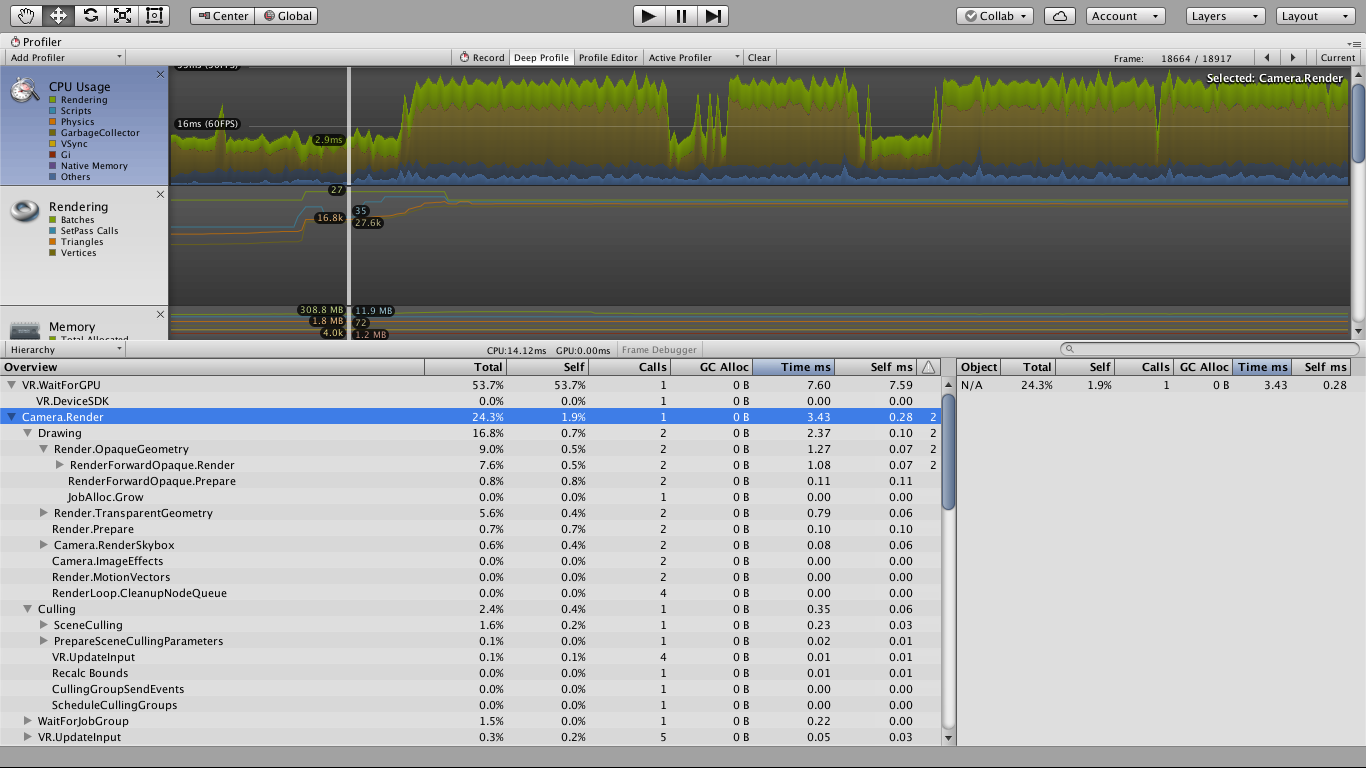
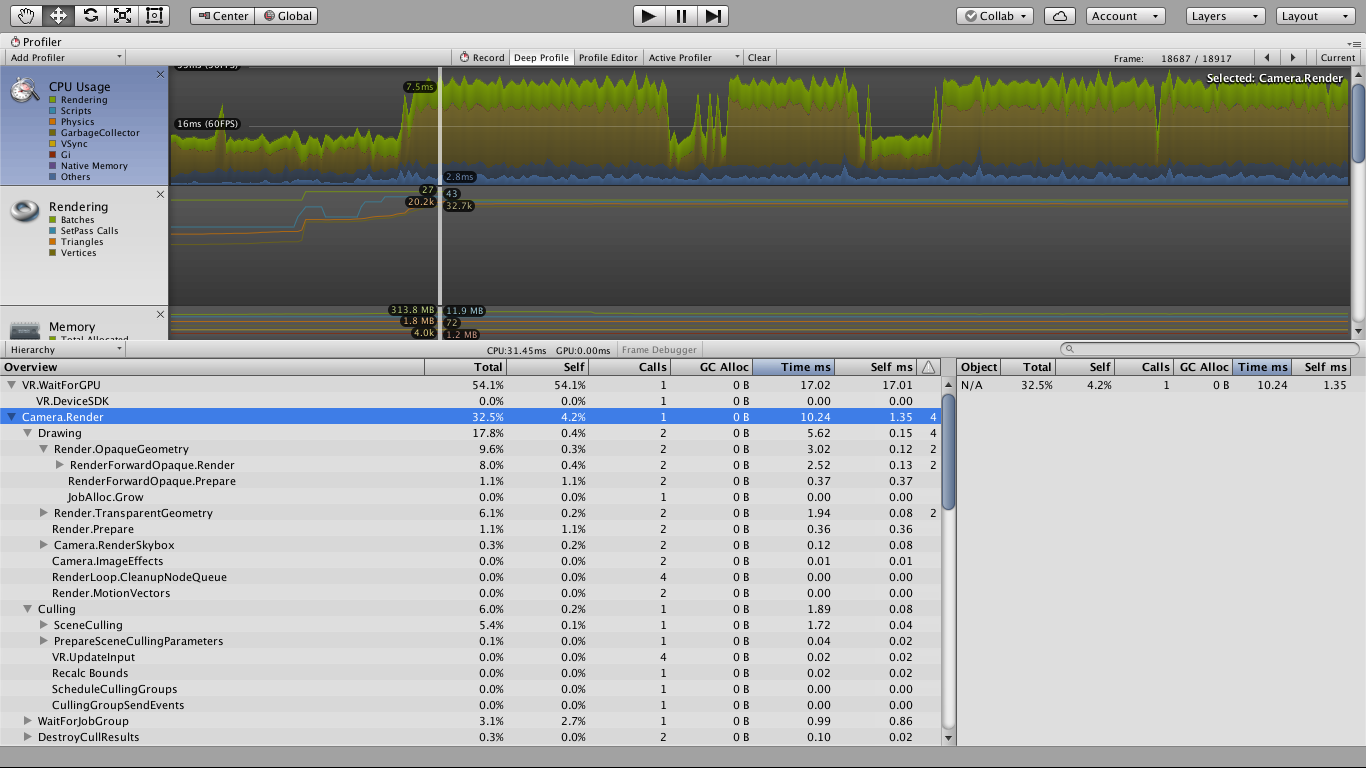
No one familiar with these symptoms. Tried building and profiling on Windows too (I use $$anonymous$$ac normally), and experiencing the same. Issue only with VR build.
Your answer

Follow this Question
Related Questions
PBR Standard Shader not Working Project Wide in Unity 5.3 0 Answers
,Large Quantity of FBX - Best Practice? 1 Answer
Sprite Mask Shader only renders on one Eye/Display (AR) 1 Answer
How to disable frustum culling completely? 0 Answers
Profiler.BeginSample() performance - does it affect it while not profiling? 1 Answer