Question by
chas02068909 · Feb 25, 2016 at 12:10 PM ·
animationcharactercontrolleranimator controllermousepositionmousedown
Control my character with mouse click
HI, I Like to move my character whith mouse click technique and I like that it react with objects in the scene. Can someone help me to do this please. I have an example from unity asset store https://www.assetstore.unity3d.com/en/#!/content/44429 its a good exemple but the character dont react when I add object to the scene. I copy the script also:
using UnityEngine;
using System;
using System.Collections;
using System.Collections.Generic;
public class CharacterDemoController : MonoBehaviour
{
Animator animator;
public GameObject floorPlane;//in this demonstration this is set manually, the Retail Ability system has methods for dealing with this automatically via data structures for environments
public GameObject floorPlane2;
public int WeaponState=0;//unarmed, 1H, 2H, bow, dual, pistol, rifle, spear and ss(sword and shield)
public bool wasAttacking;// we need this so we can take lock the direction we are facing during attacks, mecanim sometimes moves past the target which would flip the character around wildly
float rotateSpeed = 20.0f; //used to smooth out turning
public Vector3 movementTargetPosition;
public Vector3 attackPos;
public Vector3 lookAtPos;
float gravity = 0.3f;//unused in this demonstration
RaycastHit hit;
Ray ray;
public bool rightButtonDown=false;//we use this to "skip out" of consecutive right mouse down...
// Use this for initialization
void Start ()
{
animator = GetComponentInChildren<Animator>();//need this...
movementTargetPosition = transform.position;//initializing our movement target as our current position
}
// Update is called once per frame
void Update ()
{
//The Update logic does:
//
// Get UI input from keyboard, and mouse clicks
//
// Tells mecanim what weaponstate we are in
//
// Tells mecanim what animation we should be playing based on variables such as idling, pain or death
//
// Handle movement and direction
//
//
if ( ! Input.GetKey(KeyCode.LeftAlt))//if we are not using the ALT key(camera control)...
{
// UI goal
if(Input.GetMouseButton(0))//is the left mouse button being clicked?
{
ray = Camera.main.ScreenPointToRay (Input.mousePosition);//get a ray that goes from the camera -> "THROUGH" the mouse pointer - > and out into the scene
if(floorPlane.GetComponent<Collider>().Raycast(ray, out hit, 500.0f)) //check to see if that ray hits our "floor"
{
movementTargetPosition = hit.point;//mark it where it hit
wasAttacking = false;//we're moving now, not attacking
}
}
}
switch(Input.inputString)//get keyboard input, probably not a good idea to use strings here...Garbage collection problems with regards to local string usage are known to happen
{ //the garbage collection memory problem arises from local alloction of memory, and not freeing it up efficiently
case "0":
WeaponState = 0;//unarmed
break;
case "1":
WeaponState = 1;//1H one handed weapon
break;
case "2":
WeaponState = 2;//2H two handed weapon(longsword or heavy axe)
break;
case "3":
WeaponState = 3;//bow
break;
case "4":
WeaponState = 4;//dual weild(short swords, light axes)
break;
case "5":
WeaponState = 5;//pistol
break;
case "6":
WeaponState = 6;//rifle
break;
case "7":
WeaponState = 7;//spear
break;
case "8":
WeaponState = 8;//Sword and Shield
break;
case "p":
animator.SetTrigger("Pain");//the animator controller will detect the trigger pain and play the pain animation
break;
case "a":
animator.SetInteger("Death", 1);//the animator controller will detect death=1 and play DeathA
break;
case "b":
animator.SetInteger("Death", 2);//the animator controller will detect death=2 and play DeathB
break;
case "c":
animator.SetInteger("Death", 3);//the animator controller will detect death=3 and play DeathC
break;
case "n":
animator.SetBool("NonCombat", true);//the animator controller will detect this non combat bool, and go into a non combat state "in" this weaponstate
break;
default:
break;
}
animator.SetInteger("WeaponState", WeaponState);// probably would be better to check for change rather than bashing the value in like this
if ( ! Input.GetKey(KeyCode.LeftAlt)) // if we're changing camera transforms, do not use "USE"
{
if(Input.GetMouseButton(1))// are we using the right button?
{
if(rightButtonDown != true)// was it previously down? if so we are already using "USE" bailout (we don't want to repeat attacks 800 times a second...just once per press please
{// RUNGY addin enemy collider "test for nearest hit" here, they need to actually take precednce over the ground
ray = Camera.main.ScreenPointToRay (Input.mousePosition);// make a ray based on the camera and mouse pointer
if(floorPlane.GetComponent<Collider>().Raycast(ray, out hit, 500.0f))
{
movementTargetPosition = transform.position; //we are attacking so lock our position to where we are
attackPos = hit.point;// establish the point that we hit with the mouse
attackPos.y = transform.position.y;//use our height for the LOOKAT function, so we stay level and dont lean the character in weird angles
Vector3 attackDelta = attackPos - transform.position;//we need the Vector delta which is an un-normalized direction vector
attackPos = transform.position + attackDelta.normalized * 20.0f;//look 20 meters ahead, so we don't spin around wildly if mecanim moves past the target
animator.SetTrigger("Use");//tell mecanim to do the attack animation(trigger)
animator.SetBool("Idling", true);//stop moving
rightButtonDown = true;//right button was not down before, mark it as down so we don't attack 800 frames a second
wasAttacking =true;//some mecanims will actually move us past the target, so we want to keep looking in one direction instead of spinning wildly around the target
}
}
}
}
if (Input.GetMouseButtonUp(1))//ok, we can clear the right mouse button and use it for the next attack
{
if (rightButtonDown == true)
{
rightButtonDown = false;
}
}
Debug.DrawLine ((movementTargetPosition + transform.up*2), movementTargetPosition);//useful for visuals in editor
//AttackCode has to go here for targeting reasons
Vector3 deltaTarget = movementTargetPosition - transform.position;
if(!wasAttacking)
{
lookAtPos = transform.position + deltaTarget.normalized*2.0f;
lookAtPos.y = transform.position.y;
}
else
{
lookAtPos = attackPos;
}
Quaternion tempRot = transform.rotation; //save current rotation
transform.LookAt(lookAtPos);
Quaternion hitRot = transform.rotation; // store the new rotation
// now we slerp orientation
transform.rotation = Quaternion.Slerp(tempRot, hitRot, Time.deltaTime * rotateSpeed);
if(Vector3.Distance(movementTargetPosition,transform.position)>0.5f)
{
animator.SetBool("Idling", false);
}
else
{
animator.SetBool("Idling", true);
}
}
void OnGUI()
{
string tempString = "LMB=move RMB=attack p=pain abc=deaths 12345678 0=change weapons";
GUI.Label (new Rect (10, 5,1000, 20), tempString);
}
}
Comment
Your answer

Follow this Question
Related Questions
first person controller 0 Answers
Can't play an animation from the Animator 1 Answer
Placing my own animation idle&move to player 0 Answers
Animator Override controller SubstateMachine issue 0 Answers
Attach gun to two hands 0 Answers