Problem with 2D Triggers
Hi, i am working on this game for a while now, and i have one big problem with 2D Triggers. So, let me explain how my trigger should work : i have a block-based game. In the front of the player, there is 2D Trigger that activates when block (with collider) is inside the trigger. When block enters in that area, block changes color to red, and the collider of that block is stored inside variable (for calling functions like "Mine") and variable isBlockSelected changes it's value to true. The only problem here is that, if player rotates (it rotates instantly to desired side) trigger don't return block that is selected after rotating, so the player needs to rotate somewhere where blocks don't exist, and then return to desired block. I tried to do this with Arrays, and it was good but arrays don't have Clear method,so i can't work with them. I also used List, but same problem existed. Here is the picture: 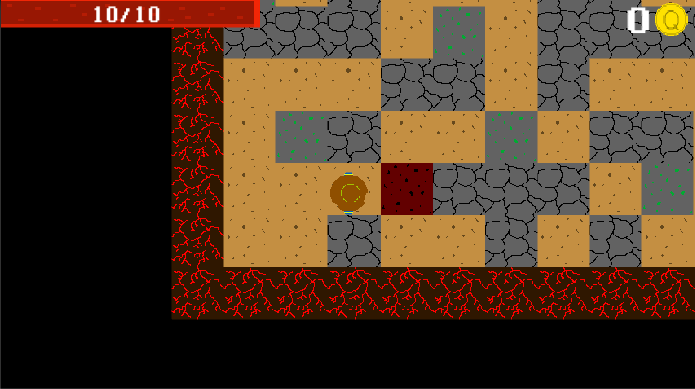
As you can see, it works, but if player rotates to block on the left side of the player (for us, it's block above player), it won't be selected:
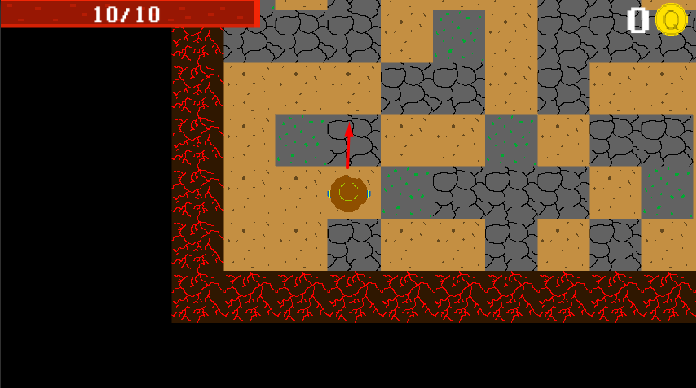 (Arrow is the direction of the player)
(Arrow is the direction of the player)
Code for trigger:
using UnityEngine;
using System.Collections;
public class BlocksController : MonoBehaviour {
//Cooldowns for minning
private float nextAttack;
public float coolDown;
//Selected object
Collider2D selectedBlock;
bool isBlockSelected;
// Use this for initialization
void Start () {
}
// Update is called once per frame
void Update () {
if (Input.GetKeyDown(KeyCode.Space) && nextAttack <= Time.time)
{
if (isBlockSelected)
{
selectedBlock.SendMessageUpwards("Mine", 1);
nextAttack = Time.time + coolDown;
Debug.Log("Minning!");
}
else print("No blocks selected!");
}
if(Input.GetKey(KeyCode.Space) && nextAttack <= Time.time)
{
if (isBlockSelected)
{
selectedBlock.SendMessageUpwards("Mine", 1);
nextAttack = Time.time + coolDown;
Debug.Log("Minning!");
}
else print("No block selected!");
}
if (Input.GetKeyDown(KeyCode.KeypadEnter))
{
if (isBlockSelected) print("Only one block! " + selectedBlock.name);
else print("No blocks selected!");
}
}
void OnTriggerExit2D(Collider2D other)
{
other.GetComponent<SpriteRenderer>().material.SetColor("_Color", Color.white);
isBlockSelected = false;
selectedBlock = null;
}
void OnTriggerEnter2D(Collider2D other)
{
if (!isBlockSelected)
{
selectedBlock = other;
isBlockSelected = true;
other.GetComponent<SpriteRenderer>().material.SetColor("_Color", Color.red);
}
}
}
P.S. - English is not my native language, so sorry for any mistakes.
What could possibly be the problem : Variable 'isBlockSelected' don't change from true to false fast enough, so when other block is selected, if statement inside OnTriggerEnter is false. Any ideas ?
Answer by hexagonius · Oct 24, 2016 at 08:14 PM
the new enter seems to be called before the exit of the old block. this would only happen if you moved left far enough to exit and then up because every orthogonal movement to the entered object won't exit.
I can think of two alternatives here:
-you're grid based so if you know which sell you're in, you know at which cell you're looking at. you don't even need physics for this indexed approach - if you must you could use a raycast, because it will always only hit one object at a time. on object change you can call your own exit on the old and enter on the new target
Yeah, i totally need new access to this. I will try with tile based system. Thank you for your reply anyway.
Your answer

Follow this Question
Related Questions
Audio Trigger 2D in C#? 1 Answer
Having trouble teleporting player in a 2D game 0 Answers
OnTriggerEnter2D() function not working 1 Answer
Spawning with trigger 2 Answers
How to identify which collider generated OnTriggerEnter2D 0 Answers