Black Materials when using HDRP/lit shader, I have no idea how to fix this
Does anyone know why my HDRP/Lit shader does this? If I change the color or assign a texture to the base map, I still get this black material, I have tried opening a new project and reinstalling Unity, the URP works perfectly fine though. 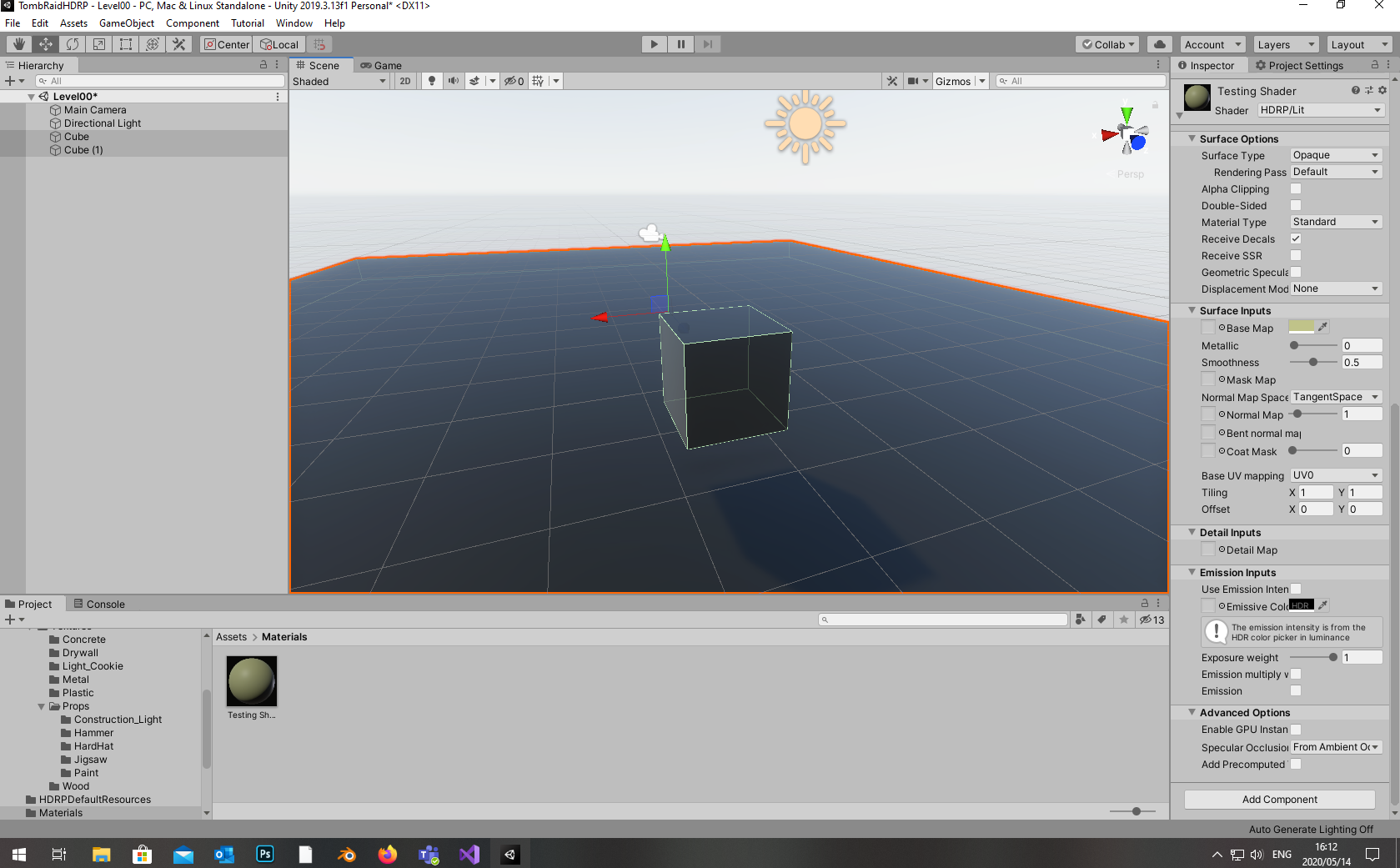
i have the same problem here , it works fine in the ready or by default scene ...but when i delete it and create my own scene all materials goes black,i have the same problem : (( whith the ready HDRI scene it works fine but when i do my own project all my materials goes black no matter what ... any help ???
Answer by LeaderOfPulse · May 22, 2020 at 12:55 PM
Try changing your directional light intensity (by default I think it is 3.14159) to 10000.
I placed the default scene prefab and found that they had a directional light that had an intesity of 10000! The textures seemed to work fine on that default scene prefab so I changed my directional light to match and I could see the textures/materials. You could also just drag in the DefaultSceneRoot prefab and it will contain the directional light, camera and fog controller.
Answer by Zerio777 · Aug 11, 2021 at 03:47 AM
Late Answer, but same problem was experienced and solution was: HDRenderPipelineAsset -> TransparentDepthPrepass.
Your answer