- Home /
3D Video within Scene
Hi All,
I've had a fair bit of experience with putting video footage into my games by using Planes with a video plugin.
I now want to test with some 3D video but am struggling with the logic of it.
So far, with 2D video of a person, when the Player moves round it, it can either stay in a locked position or face the Player.
What I want to do now is, as the Player moves round, you see all the angles of the person in the video footage. (i.e., If you;re round the back of the 'person', you'll see their back).
I've had a couple of ideas of how to do it, the best being: Have multiple Planes at different angles playing video footage of the person shot at the relevant angles. However, this won't work because at certain angles you may see 2 or more of the Planes, ruining the illusion of it being 3D.
Has anyone found a way of doing this without having to model and animate a CG character?
Thanks in advance
try this
http://docs.unity3d.com/ScriptReference/$$anonymous$$ovieTexture.Play.html
function Update () {
if (Input.GetButtonDown ("fire1")) {
if (renderer.material.mainTexture.isPlaying) {
renderer.material.mainTexture.Pause();
}
else {
renderer.material.mainTexture.Play();
}
}
Hi, Thanks for the reply. I know how to play a video texture. $$anonymous$$y question was how to adapt it so it looks 3D and you can see all angles of the person when you move around them. Thanks
sorry for late reply.try to take a cube and make it transparent and use render texture on it.or if you want to play a video like halogram effect make sure that you should prepare your video with transparent then apply out line color..
well.good idea..try transparent shader.but i'm not sure about your requirement.it is new to me.
Answer by sfanetti · Feb 24, 2016 at 07:15 PM
I don't think this is solvable without pointcloud data or some AI interpolation of the geometry differences between angles. You could use video pointcloud assemblers to create base assets and then try to auto-tesselate them to game level geometry using something like http://www.123dapp.com/catch - Then array them in a series.
But wait a bit. In a couple of years photometric panos will be the norm for all media.
Your answer

Follow this Question
Related Questions
Unity 2D While Loop Problems in simple shoot script (C#) 0 Answers
Memory look a like game 1 Answer
so uhh.. how do you make sprites for the 4.6 UI? 2 Answers
3d or a 2d Game? 2 Answers
2D vs 3D mesh deformation. 0 Answers