- Home /
uGUI Text wrong chinese line break
Feeding chinese text into a Text Component, the result sometimes breaks the period over to a new line
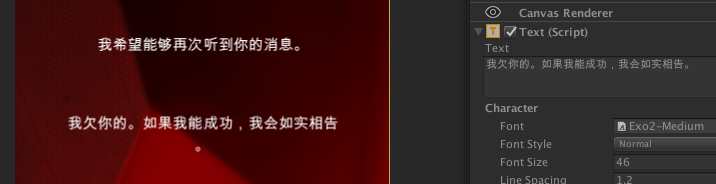
can this be programmatically avoided or anything else be done?
Answer by pfreese · Aug 30, 2016 at 08:50 PM
Word-wrapping only currently uses western/latin rules. You might be able to get it to break between words by inserting space (0x20) characters.
Answer by Edzc · Aug 18, 2017 at 09:09 AM
I work on localization on the development side, and this is a common issue with multiple lilngual products.
A simple fix is to drag the field a little wider so the text displays in one line.
If you're looking for a systematic approach, see this: https://en.wikipedia.org/wiki/Line_breaking_rules_in_East_Asian_languages
Now you have the rules, how you wish to apply it via a script is up to you.
Your answer

Follow this Question
Related Questions
Line break UI Text field 1 Answer
How to supersample TTF text of UI in 3D graphics scene? 0 Answers
How to apply effects to UI Text in Unity 4.6 1 Answer
How do i position this text to go where i want? 1 Answer
Huge Text Problem 1 Answer