- Home /
Linear animation curves
I'm making an animation. I want the animation curves to be linear. They are curved and that really interruptus in my game. How can i make the animations linear and not curved? Appreciate answers! 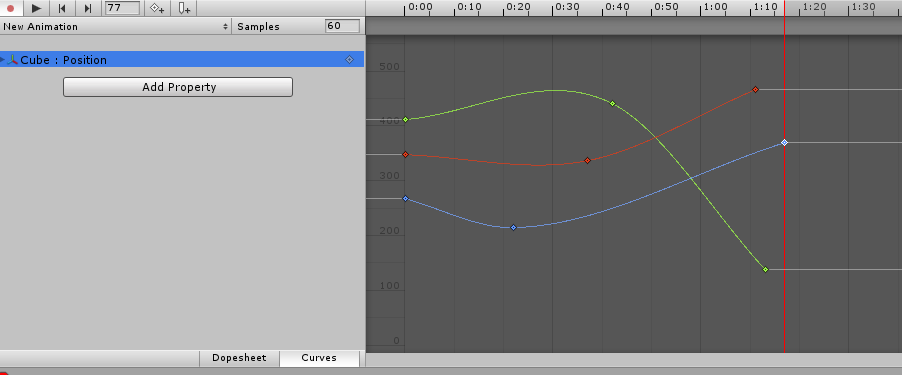
Answer by flashframe · Feb 22, 2016 at 11:09 PM
Right click the keyframes and set "Both Tangents" to linear.
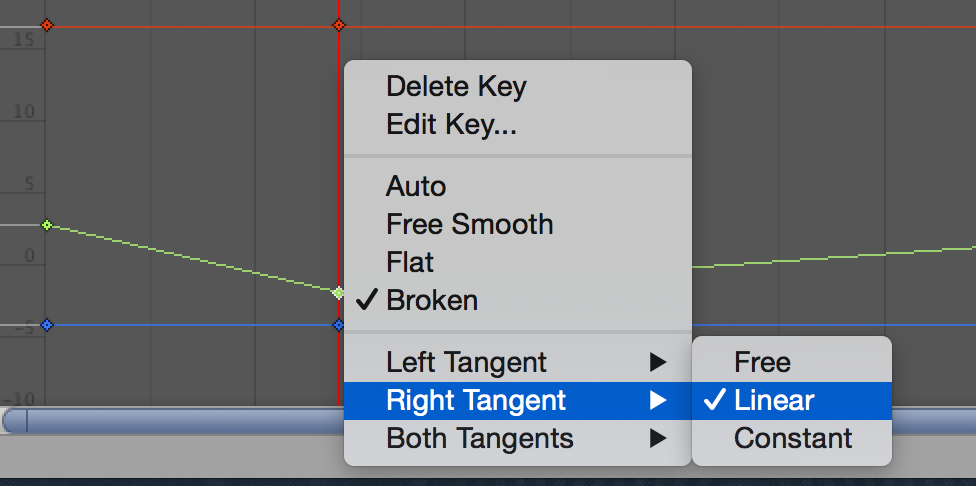
Answer by JasonSic · Feb 23, 2016 at 02:21 PM
Click the grey area behind the curves.
Push Ctrl+A to select all curves and keys.
Right-Click on any one of the keys.
Click "Both Tangents".
Click "Linear".
Your answer

Follow this Question
Related Questions
How do I prevent Unity overshooting graph curves? 0 Answers
GetAllCurves doesn't have a SetAllCurves option? 1 Answer
Changing object rotation in animation automatically changes it's position 1 Answer
Is there any good method to keep the collider constant while the local scale shrinking or expanding 1 Answer
Modify individual animation curve 1 Answer