Question by
bobmeister_ykt · Sep 02, 2016 at 01:51 PM ·
c#headheadbobbob
I need a little help with headbobber script (C#)
Hi! I used the headbobber script from @thatCamelCode. The script is awesome, but there is one little problem. Default camera position on Y is 0.6f, and when the player starts to walk, camera immediately change position on Y to 0.69f, not smooth. Tiny problem, but still want to headbob began smoothly. Any ideas? P.S. Sorry for my English :) @thatCamelCode headbobber code:
public class Headbob : MonoBehaviour {
public Vector3 restPosition; //local position where your camera would rest when it's not bobbing.
public float transitionSpeed = 20f; //smooths out the transition from moving to not moving.
public float bobSpeed = 4.8f; //how quickly the player's head bobs.
public float bobAmount = 0.05f; //how dramatic the bob is. Increasing this in conjunction with bobSpeed gives a nice effect for sprinting.
float timer = Mathf.PI / 2; //initialized as this value because this is where sin = 1. So, this will make the camera always start at the crest of the sin wave, simulating someone picking up their foot and starting to walk--you experience a bob upwards when you start walking as your foot pushes off the ground, the left and right bobs come as you walk.
Vector3 camPos;
void Awake()
{
camPos = transform.localPosition;
}
void Update()
{
if (Input.GetAxisRaw("Horizontal") != 0 || Input.GetAxisRaw("Vertical") != 0) //moving
{
timer += bobSpeed * Time.deltaTime;
//use the timer value to set the position
Vector3 newPosition = new Vector3(Mathf.Cos(timer) * bobAmount, restPosition.y + Mathf.Abs((Mathf.Sin(timer) * bobAmount)), restPosition.z); //abs val of y for a parabolic path
camPos = newPosition;
}
else
{
timer = Mathf.PI / 2; //reinitialize
Vector3 newPosition = new Vector3(Mathf.Lerp(camPos.x, restPosition.x, transitionSpeed * Time.deltaTime), Mathf.Lerp(camPos.y, restPosition.y, transitionSpeed * Time.deltaTime), Mathf.Lerp(camPos.z, restPosition.z, transitionSpeed * Time.deltaTime)); //transition smoothly from walking to stopping.
camPos = newPosition;
}
if (timer > Mathf.PI * 2) //completed a full cycle on the unit circle. Reset to 0 to avoid bloated values.
timer = 0;
}
}
I know that it is necessary to change this code,
Vector3 newPosition = new Vector3(Mathf.Cos(timer) * bobAmount, restPosition.y + Mathf.Abs((Mathf.Sin(timer) * bobAmount)), restPosition.z);
but do not know how to have a camera at the beginning of the shift position smoothly.
Comment
Your answer