- Home /
The question is answered, right answer was accepted
Transform to RectTransform Conversion
Our artists animated a "cutscene" of sorts in Unity. However, it was only when it was done that we realized we had to use it as a UI element instead so it needs to be under a canvas (for ease of layout-ing, rendering on top of everything else etc). Is there any way that I could convert that to a rect transform, or would it be easier for them to just re-do the animations using a RectTransform instead of the normal Transform?
Answer by ecv80 · Jul 10, 2019 at 01:07 AM
Select all "offending" to-be-RectTransforms -> Add Component -> Rect Transform -> BAM!
Pretty sure you figured it out by now. Just trying to save people time.
Just to have more clarity Add Component -> Layout ->Rect Transform
Follow this Question
Related Questions
Converting to "Rect Transform" permanently deleted part of my project 0 Answers
Good way to scale 3D GameObjects in a Canvas (Screen Space - Camera)? 1 Answer
stopping an ui element from moving if the y axis value is too low 0 Answers
Scale Transform vs RectTransform 0 Answers
Canvas shrinks over time 0 Answers