Question by
Mazhar_Taylan · Feb 27, 2017 at 11:43 AM ·
c#animation2d2d game2d animation
Animation location problem!
Hi! I am make 2D Catch Game. I have a problem. Enemy touch my player start player animation but player catch other enemy animation still play old location(enemy touch point). I want to play animation on my player new location.
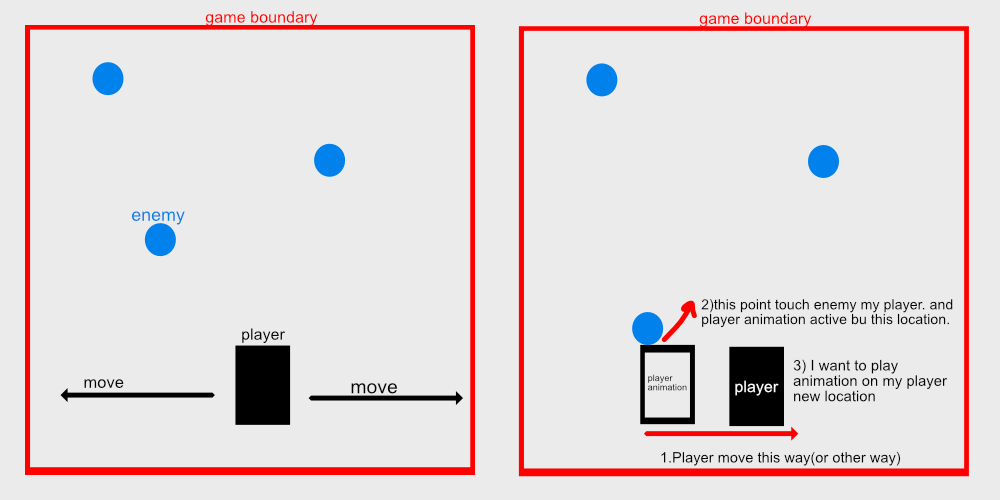
using System.Collections;
using System.Collections.Generic;
using UnityEngine;
public class PlayerKontrol : MonoBehaviour {
public GameObject MyMessage;
public float Speed;
void Start() {
}
void Update () {
float horizontal = Input.GetAxisRaw ("Horizontal");
Vector2 way = new Vector2 (yatay, 0.0f).normalized;
Move (way);
}
void Move (Vector2 way) {
Vector2 min = Camera.main.ViewportToWorldPoint (new Vector2 (0, 0));
Vector2 max = Camera.main.ViewportToWorldPoint (new Vector2 (1, 1));
max.x = max.x - 0.6f ;
min.x = min.x + 0.6f;
Vector2 location = transform.position;
location += way * speed * Time.deltaTime;
location.x = Mathf.Clamp (konum.x, min.x, max.x);
transform.position = location;
}
void OnTriggerEnter2D(Collider2D obje)
{
if (obje.tag == "Enemy") {
MyMessageAnimation ();
}
}
void MyMessageAnimation(){
GameObject message = (GameObject)Instantiate (MyMessage);
message.transform.position = transform.position;
}
}
problem.png
(42.0 kB)
Comment
Your answer

Follow this Question
Related Questions
Problem with Jump Animation 0 Answers
How do I stop an animation from looping? 1 Answer
Animation Script on GetKeyPressed 0 Answers
How to add alternate idle directions to a top-down game 0 Answers