How can I import quality 2d assets in unity? Is it possible?,How Can I import png (or any format) sprites to unity without them becoming heavily pixelated?
I'm working on a 2d card game, my first unity project. My background is in software development, not graphic design so I may be missing some technical knowledge or gotchas that are important for making this work. Im using photoshop to produce art in PNG format and importing that into Unity. My last attempt was a sprite measuring approximately 130x175px (when exported from Photoshop). I am currently building for ipxsmax in landscape. Ortho size is 596.
The problem I have is that whatever images I import into Unity, they always come out looking horrifically bad. I've gone through a number of forums, posts and blogs looking for the answer, so I've set my project settings to the maximum possible display quality. I calculated my Ortho size to get "ideal" PPU for my assets (which apparently is 1PPU but still looks very bad). I've modded the import settings to prevent compression, not generate mip maps, use a point filter. None of these settings have had any impact on these images. So I guess my first question is, is it even possible to maintain quality when importing art into Unity? In this case I will need a set of graphics that look good from a distance and a set that can be zoomed or is just larger to actually read. Should I use something other than photoshop or PNG? I tried PSD but those were even worse.
Here's a quick screenshot of what I am talking about: 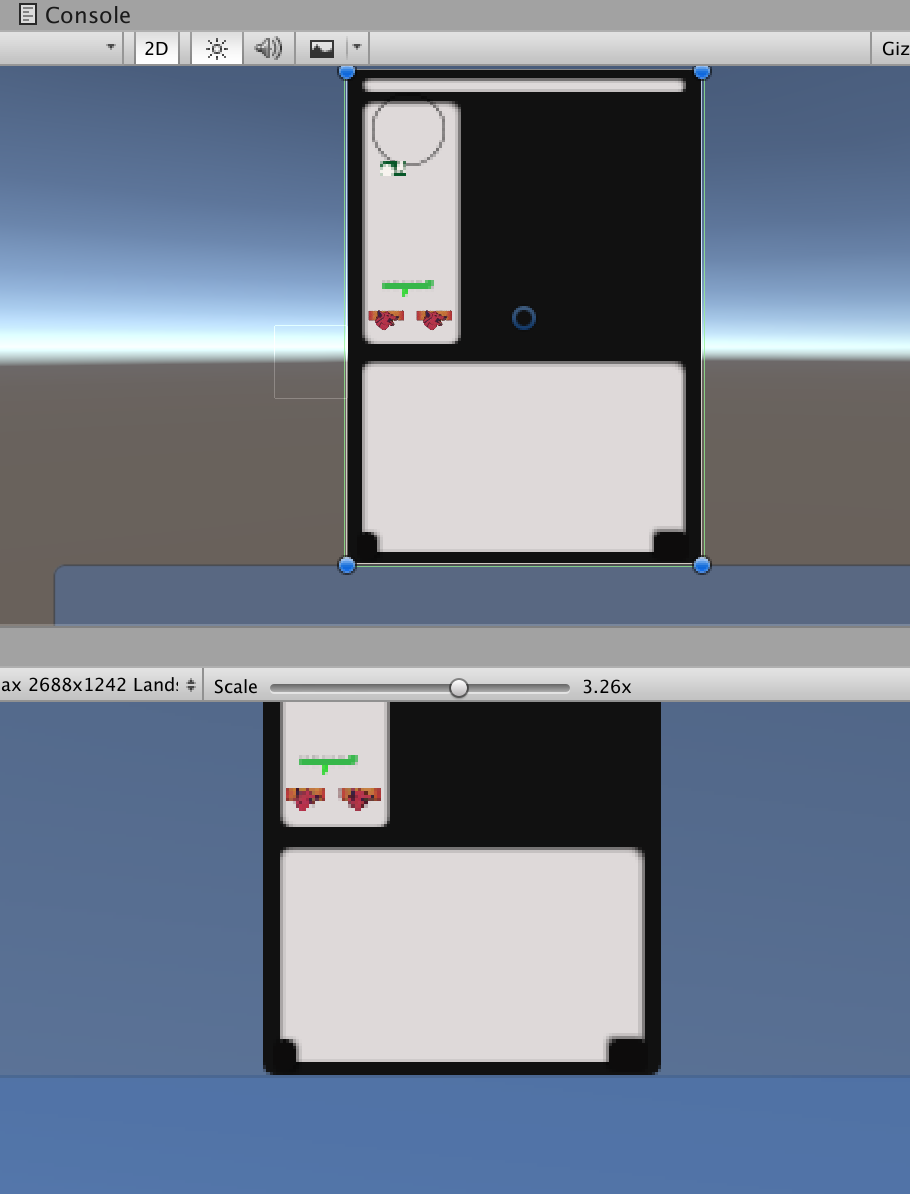
The problems are most noticeable in the small elements of the card, like logos and the circle top left. But the background is pretty bad also, all the smoothing and color blending of PS has been removed it seems, Rounded edges are heavily pixelated also. these look worse the closer you get but never really look good.
Any help would be Greatly appreciated, tutorials, posts, tips, things to try... Heck at this point I am willing to pay someone to have at this problem because my project is dead if I can't get at least some ok looking cards out of Unity. If anymore screens are project details are needed, just ask and I will promptly add them.
Also, is there a better engine/editor for 2d (especially card games) than Unity? Maybe the problem is that I'm using the wrong platform?
Thanks! ,I'm working on my first project in Unity and having a Lot of trouble importing 2d assets in a way that does not make them painful to look at. My background is in web development and not graphic design so I am probably missing some technical details that are needed to make decent sprites in Unity.
I'm making assets in Photoshop, exporting them as PNG images and importing those into Unity. I've gone over project settings setting anti-aliasing to on/off, and basically setting everything to max quality. I've gone over my import settings to ensure no compression is being used, mip maps are off, etc.
It seems like no matter what I do, I cannot get unity to faithfully reproduce my assets. Here is an example. Editor is on top and Game view is below:
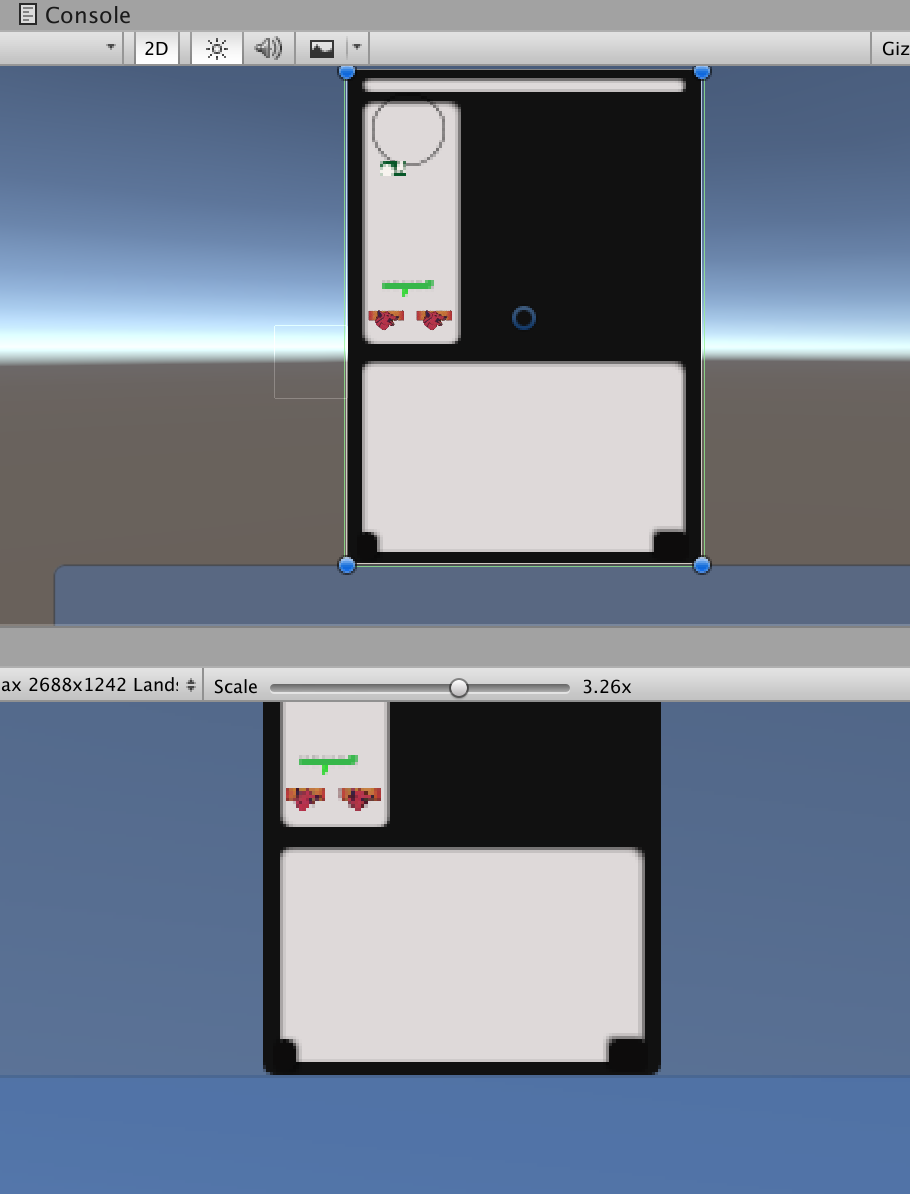 [1]: /storage/temp/136193-screen-shot-2019-04-09-at-53707-pm.png
[1]: /storage/temp/136193-screen-shot-2019-04-09-at-53707-pm.png
The project is a card game so I need to fine details to be readable. You can see immediately the circle on the card is pretty bad, and all the other fine details are as well. But even the template itself is badly imported. The inner-box-shadow comes out a well defined lines rather than a gradient for example. Because this is a card game, I also need to be able to zoom or instantiate larger versions of cards for players to read how they work. Text mesh works well for this but I'd like it if my cards didn't look so terrible.
If anyone can point me to ideal settings for a decent import, tutorials that may be helpful or another game engine better suited to 2d graphics I'd be extremely grateful because at this point my project is dead in the water. I'm even willing to pay an artist to sort this out lol so anything will be appreciated.
Sorry for the double post. I just hope someone can make enough sense of it to help...
Your answer

Follow this Question
Related Questions
I have import package problem ? 0 Answers
Seriously: How to deal with Runtime-Downloaded Normal (not bump) maps without changing shaders? 0 Answers
Cannot import video correctly into video player 0 Answers
Blender meshes disappear from project after reopening 0 Answers
Invalid avatar rig configuration 0 Answers