Video not playing completely?
In my scene I have a plane with a video texture applied. There is a boolean which is triggered on an in-game event, which is then set = true, at which point the video should play. However, it looks like the video often does not finish playing. It often stops partway through the complete video and never finishes. From looking at the code I have applied to the video plane I am not sure why this would be.
When the video is set to looping, the entire video plays fine. Ideally the video should play once however and not loop. Discovering this, I tried to allow the video to loop and disable looping once the video played once, but this was not successful.
Does anyone know what I might be doing incorrectly? Thank you.
Here is my code:
using UnityEngine;
using System.Collections;
public class SecondaryMovieScript : MonoBehaviour {
// Use this for initialization
void Start () {
}
// Update is called once per frame
void Update()
{
MovieTexture FallMovie = GetComponent<Renderer>().material.mainTexture as MovieTexture;
if (true == MovieScript.fallstate) //checks the status of fallstate, and if true play the movie
{
print("Fallstate is currently: " + MovieScript.fallstate.ToString());
FallMovie.Play();
MovieScript.fallstate = false; //Set back to false so that the movie does not keep playing!
}
//Determine when movie has stopped playing so the looping can be disabled
FallMovie.loop = false; //if the movie is no longer playing set looping back to false
}
}
Your answer

Follow this Question
Related Questions
My Movie Texture does not loop, why ? 0 Answers
How do i make Unity seamlessly loop my background music? 5 Answers
How do I get an animation to loop back from a certain point? 1 Answer
For loop work well except on third state 1 Answer
Trigger a certain number of loop in animation on button down 0 Answers