object goes through first object but not the other.
Hi, so I've posted this question on the forums before but I didn't get a good answers that would have helped solved my issue. But it seems to me that my object (cube) goes through my second object (forearm) which is not what I want. However, it seems that the object (table) below the forearm seems to stop my cube (object) so I tried replicating the inspector settings from my table object to my forearm , but the issue is still happening. 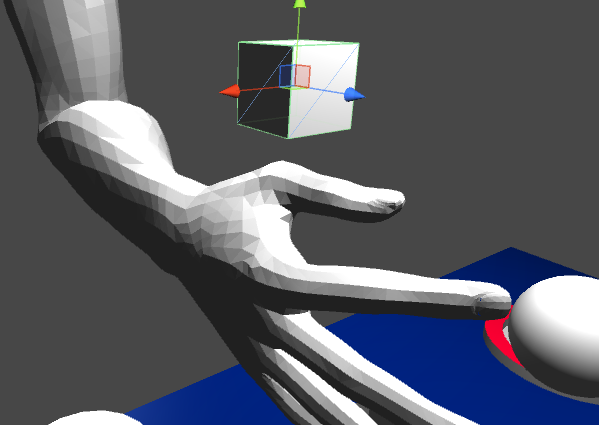
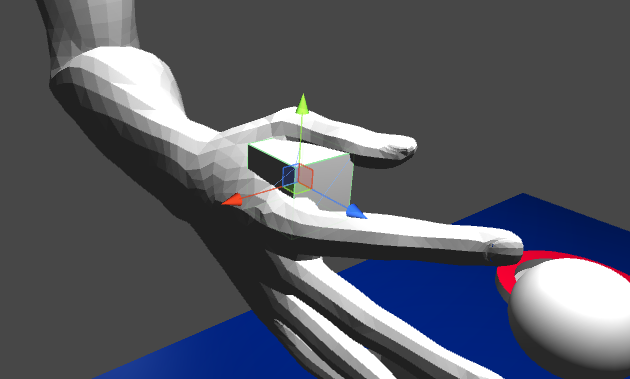
More details: https://drive.google.com/file/d/0B_hVJTWdtnwwSFlxRXNIcjI3Q28/view?usp=sharing
My question is how would I fix this so the cube object or any other object does not go through the forearm object?
Thanks
I am still In need of help by some moderators.
Answer by nkmxzhang · Feb 18, 2016 at 11:39 AM
Maybe use Rigidbody and collider can do it
Not sure what you mean if you look at the link below the photos I have photos of the current inspector settings of the forearm object. And you can clearly see that I have both a Rigid body and $$anonymous$$esh collider.
Answer by meat5000 · Feb 18, 2016 at 11:05 AM
Forearm Mesh Collider :-
Mesh : None.
But do note that a Mesh Collider will not move with a Mesh; it will always keep the default mesh shape so is not good for animated models.
I assume you made that model in Blender? Under Tools tab select Smooth shading. If I'm not mistaken this should get rid of the grid effect.
I don't know how to interpret your comment, are you saying that I need something under the $$anonymous$$esh option? And yes I do intend to have the forearm moving around.
Your answer