Run one Unity Scene with two separate UI on two separate displays
I am building an AR app for Windows 10 like a photo booth. I would like to have one scene with two different UI: One for user and other for audience. So i want one main display to show a UI with interactable buttons and the camera feed while the other UI should only show the camera feed with different overlays. The camera feed should come from the same AR camera. Is this possible to implement?If not what are the other alternatives? . This is my first time in windows 10.
Your answer

Follow this Question
Related Questions
Need a Script for Changing Scenes after pressing E to open locked door once a key has been found. 0 Answers
Laptop crashed; Unity scene 'broken' 0 Answers
Changing from PC to Android platform hangs indefinitely, Unity 5 only. 1 Answer
Loading a scene with script loads multiple copies of another scene, the crashes Unity 0 Answers
How to move Unity window between desktops (Windows 10 Home) 1 Answer