- Home /
Play multiple animations with Animator.Play()
I'm building an animation preview tool, and the artist wants to see animations from all layers play at the same time.
For instance layer 1 is upper body, layer 2 is lower body. Layer 1's selected state is "Row_upper" and layer 2's selected state is "Row_lower".
GetComponent<Animator>().Play("Row_upper", 0, Time.time);
GetComponent<Animator>().Play("Row_lower", 1, Time.time);
But only the last called animation will be playing. I know animation masks and such are properly setup, it all works in the game. I just want to give the artist a good tool to preview their animations in engine.
Answer by fusecore · Feb 18, 2016 at 03:18 PM
The above actually works, the animations were just not properly masked in my specific case.
Your answer

Follow this Question
Related Questions
Whever I try to change an Animator value in my script, it becomes incredibly laggy [C#] 1 Answer
Mecanim animation 1 Answer
Unity animations - automatic transitions available in Unity 5.5.0f3 Animator? 1 Answer
Animator Window Showing Grey 1 Answer
Interrupt shoot animation (in Animator) to play again every time the player shoots 0 Answers